Notify Transformer¶
Description¶
The Notify Transformer makes it possible to hook into the Notify API. A common use-case is that external systems need to hook into a conversation and e.g. send a notification to the user after a certain process has completed. With the Notify Transformer, it is no longer required to have a service that translates the webhook payload of the external service into the correct format needed for the Notify API. This can now all be handled in the Notify Transformer.
The Notify Transformer is triggered when the Notify Transformer API is called. The custom request body from the external service can thereby be parsed to return the necessary values for the Notify API, namely the user ID and session ID as well as text and/or data, which will be sent to the user as a notification.
The Notify Transformer is configured by implementing the handleNotify function in the Transformer in the Endpoint.
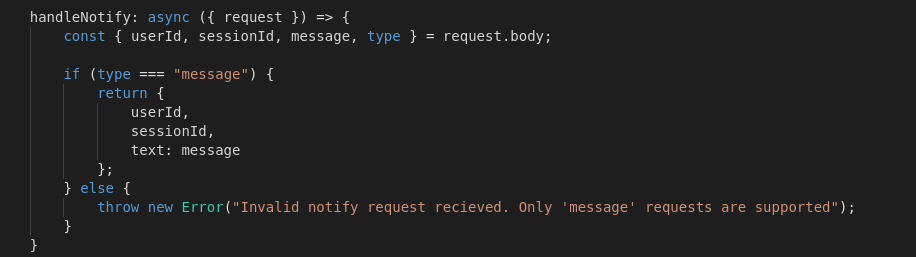
REST Transformer Support
The Notify Transformer is not supported for REST Based Endpoints.
Transformer Function Arguments¶
The handleNotify function gets a configuration object as an argument. An overview of the keys in the object can be seen below:
| Argument | Description | Webhook Transformers | Socket Transformers |
|---|---|---|---|
| endpoint | The configuration object for the Endpoint. Contains the URLToken etc. | X | X |
| request | The Express request object with a JSON parsed body. | X | X |
| response | The Express response object. | X | X |
Return Values of the Transformer¶
The Notify Transformer has to return a valid user ID, session ID and text and/or data that should be sent to the Flow. These values should be extracted from the body of the request. It is important to note that the format of the request body will differ based on the specific channel being used, i.e. a request from Alexa looks very different to a request from Facebook (Meta) Messenger. It is therefore necessary to read the documentation from the specific channel to know how the request body is formatted.
If the Notify Transformer returns a falsy value, then the message is never forwarded to the user.
Return Value Validation
The return value of the Notify Transformer will be validated against a set of rules and rejected if the rules are not met. The rules are:
- The user ID is required in the return value. It has a max length of 256 characters.
- The session ID is required. It also has a max length of 256 characters.
- The text is not required. but has a max length of 10000 characters.
- The data object is not required.
If neither text or data is defined, then validation also fails.