Copy Slots to Context¶
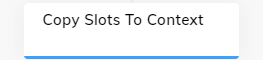
Description¶
The Copy Slots to Context Node is used to store a found Slot in a specific place in the Context.
Settings¶
| Parameter | Type | Description |
|---|---|---|
| Key | CognigyScript | The place in the Context where the found Slot should be stored. |
| Tag | CognigyScript | The tag of the Slot that should be stored in the Context if found (e.g a food). |
| Mode | Select | Can be either simple or array. If simple then only the last found Slot will be stored, and if the mode is array then all found Slots with the correct tag will be stored as an array. |
| UseNeg | Toggle | If true, then only positive Slots will be added to the Context. This means that in the sentence "I don't like pizza", "pizza" will not be stored in the Context because it is negated. If the toggle is false, then "pizza" will be stored. |
Handling Multiple Slots with Arrays
Let's say you create a Copy Slots To Context Node with a key of "foods", a tag of "food", a mode of "array", and UseNeg as false. You then attach a Lexicon that has the Keyphrases "salad" and "pizza" with a Tag of "food". If a user then says "I want to order a pizza and a salad", then the Keyphrases "pizza" and "salad" will be stored in an array in the Context under the key "foods".