RingCentral Engage¶

Within our Cognigy.AI platform you're able to connect your Cognigy resources to RingCentral Engage by using our RingCentral Engage Endpoint integration.
Generic Endpoint Settings¶
- Endpoints Overview
- Data Protection & Analytics
- Transformer Functions
- NLU Connectors
- Real Time Translation Settings
Supports Inject & Notify
You can use the Inject & Notify functionality with this type of Endpoint.
Channel Specific Settings¶
The RingCentral Engage setup dropdown menu is where Cognigy.AI needs to be provided with the credentials to connect with a RingCentral Engage deployment.
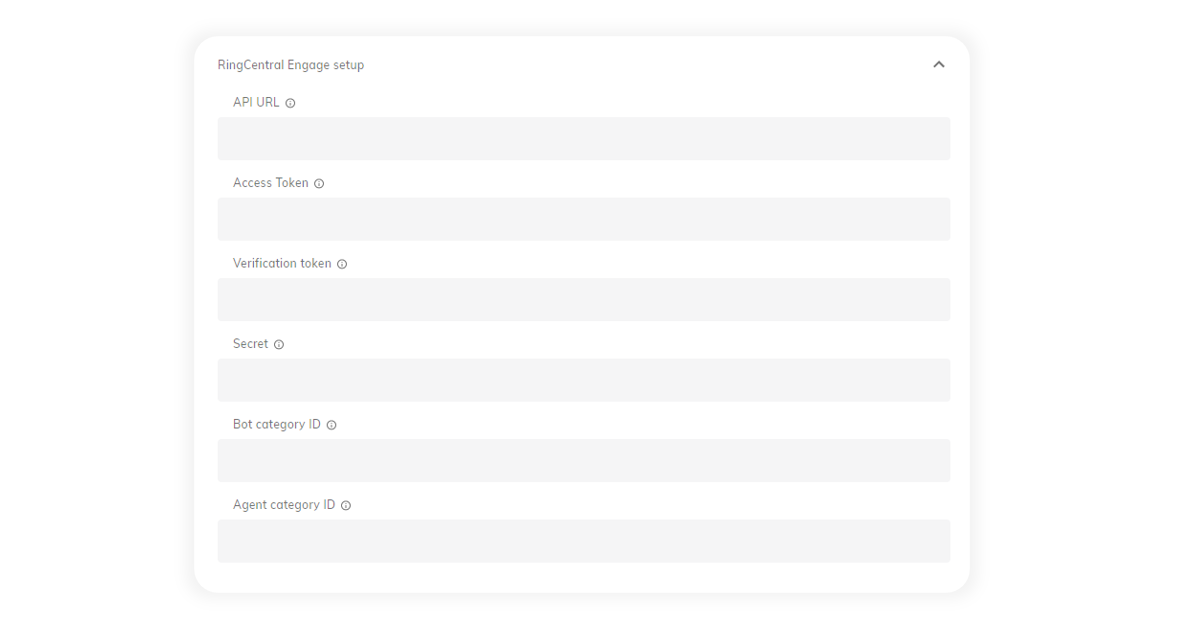
API URL¶
The RingCentral Engage API URL that is determined from your application name and the version of the API.
Access Token¶
The RingCentral Engage access token to use for API requests as an authentication variable.
Verification token¶
Verification token applies an added layer of security to ensure the authenticity of API requests to your API domain in RingCentral.
Secret¶
This value matches the secret key setup in the RingCentral Engage webhook configuration and is used for the handshake process.
Bot category ID¶
The category ID which will be used to identify the bot. This value is obtained from the RingCentral Engage platform.
Agent category ID¶
The category ID which will be used to identify the agent. This value is obtained from the RingCentral Engage platform.
Help Center
More detailed information on how to set up a RingCentral Engage Endpoint refer to our Help Center articles here.