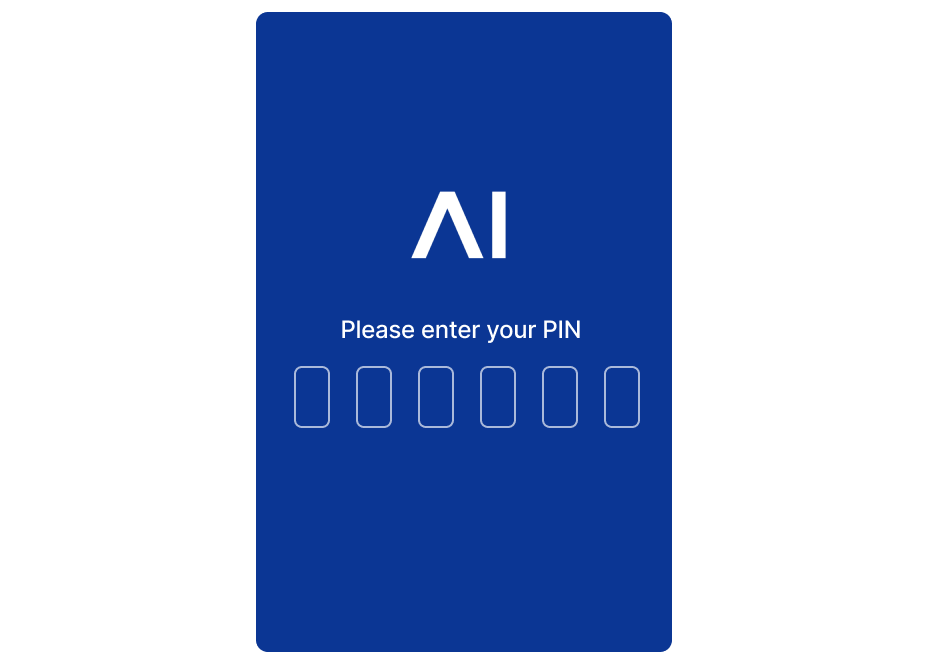The existing payment terms for xApps are outlined in the Billing article. Cognigy reserves the right to change the billing of xApps in the future.
Compatibility
- Cognigy xApps are compatible with the browsers and channels listed here.
Concepts
Session Concept
An xApp Session can be accessed via the URL and be initialized via the xApp: Init Session Flow Node. The xApp Session displays a sequence of xApp pages that can be configured as desired. A maximum of one xApp Session can be initialized per Cognigy Session.Screen Concept
The Shell Page has a set of configurable built-in screens. These default screens can be used to interact with end users, for example, when the xApp content is not displayed. These default screens are part of the Shell Page, which holds the connection to the Cognigy.AI backend.xApp Screen
The xApp Screens are shown when the xApp page is launched, fails to launch, encounters an Error, and is halted.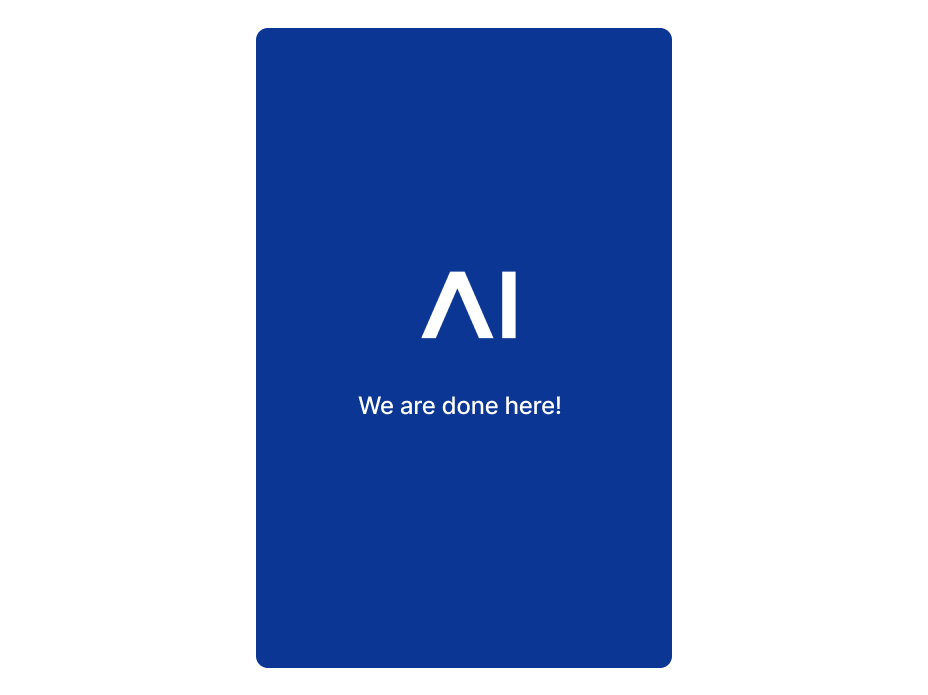

Intermediate Screen
The Intermediate Screens are displayed to the end user while no xApp page is configured to be displayed. The default Intermediate Screen can be replaced with a custom-built xApp page.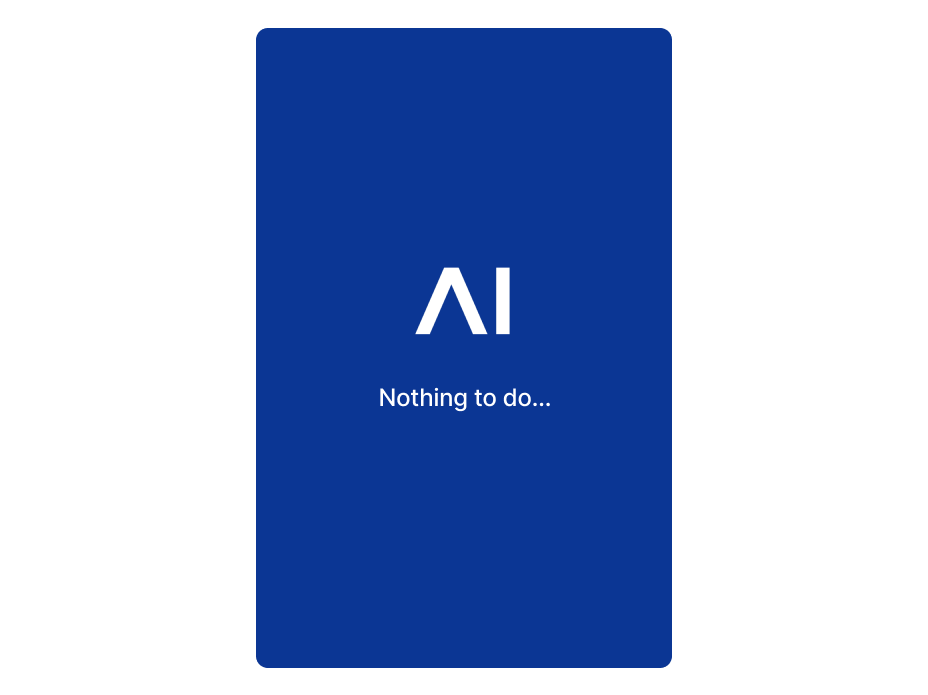
Connection Screen
The Connection Screens are shown while the real-time connection to the backend is re-established. The default Connection Screen can be replaced with a custom-built xApp page.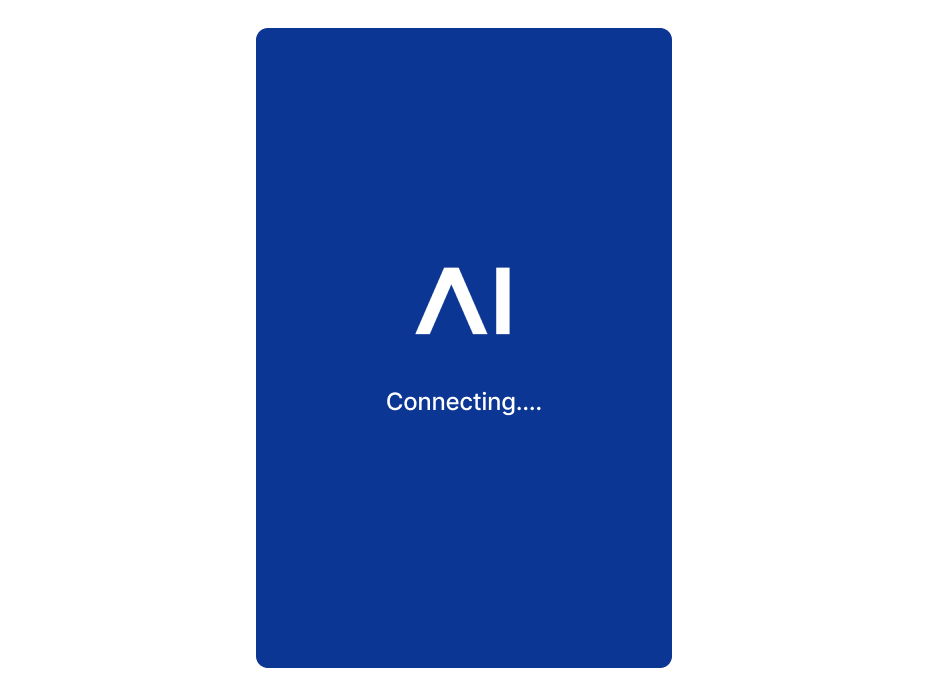
PIN Screen
The PIN Screen prompts the end user to enter the xApp Session PIN. The user needs to provide the correct PIN to access the xApp pages. Requesting a PIN to enter the session is optional.