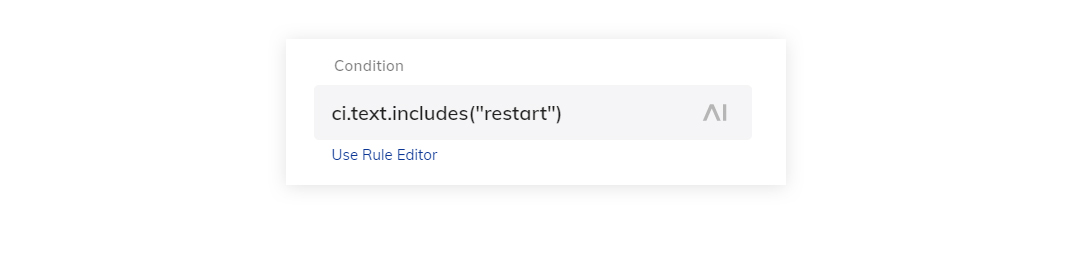If¶
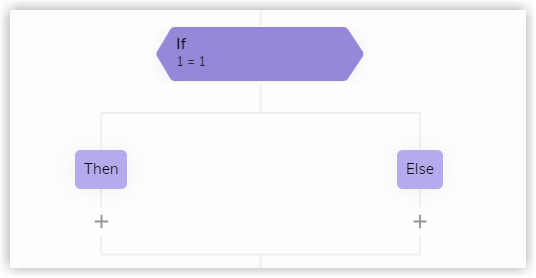
Description¶
This Node is used to execute either one or another part of a Flow, based on a condition. An If Node has two children: a Then Node and an Else Node. The condition is evaluated during the execution of the Flow. If the condition evaluates to true, the Flow will take the path of the Then Node, if it evaluates to false the path of the Else Node will be executed.
Creating a Condition¶
Direct CognigyScript
In the condition field, direct CognigyScript should be used. This means that you don't have to use {{ }}. Therefore, input.slots.city is all that is required. This will evaluate to true, if an Input Keyphrase with the tag city was found.
Rule Editor¶
The Rule Editor allows you to quickly create simple conditions.

Advanced Editor¶
The Advanced Editor allows you to write Conditions that go beyond one comparison.