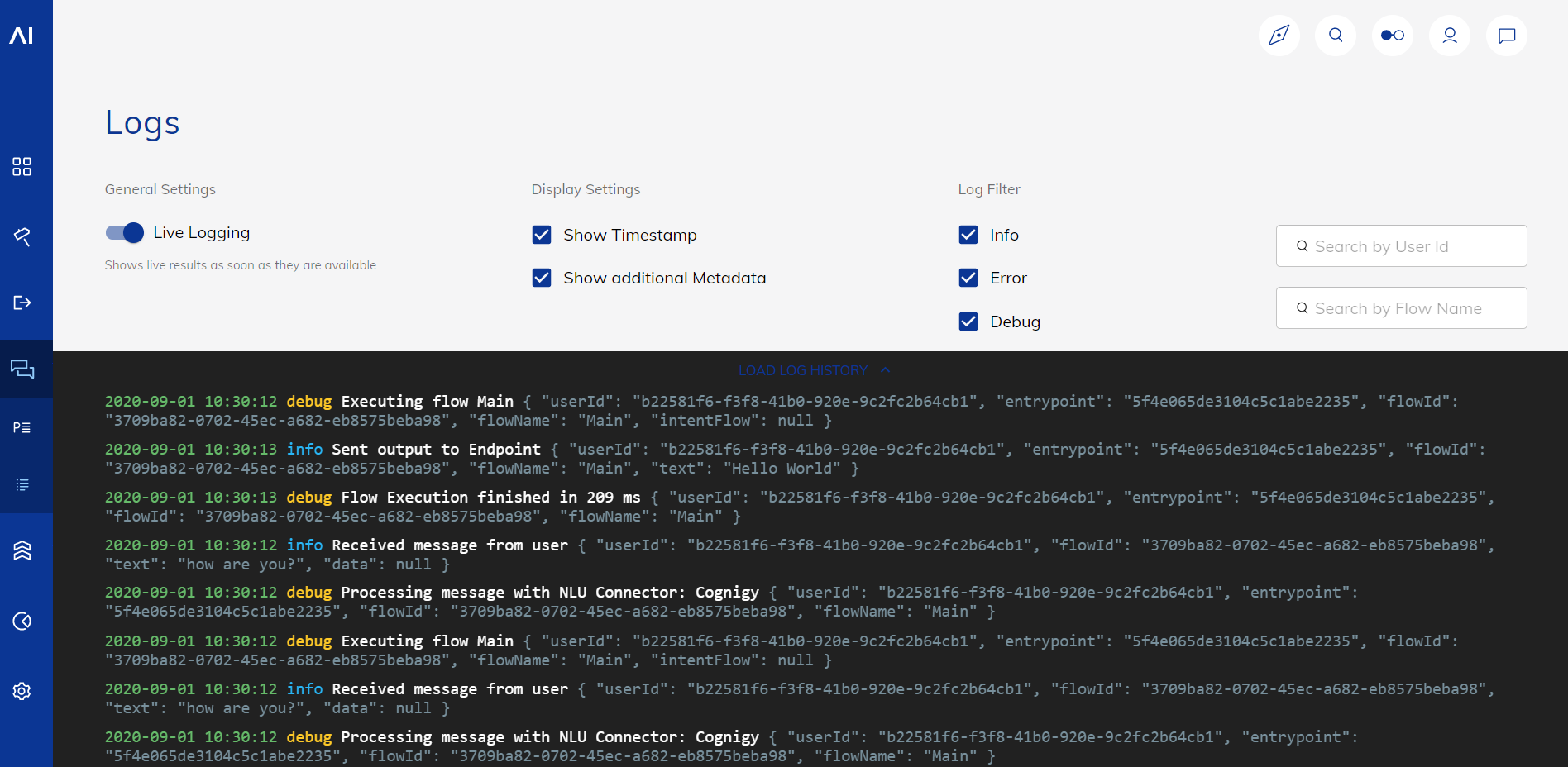To improve browser performance, the log list uses virtualization. This means your browser loads only the log entries visible on your screen at any given time. As a result, you can’t copy more lines than what’s currently visible.
| Setting Name | Function |
|---|
| Live Logging | Activates real-time log updates. This setting is activated by default. |
| Show Timestamp | Includes the timestamp of the log entries. This setting is activated by default. |
| Show Additional Metadata | Includes metadata related to input and output messages. This setting is activated by default. |
| Info | Includes log entries of the info type. This setting is activated by default. |
| Error | Includes log entries of the error type. This setting is activated by default. |
| Debug | Includes log entries of the debug type. This setting is deactivated by default. |