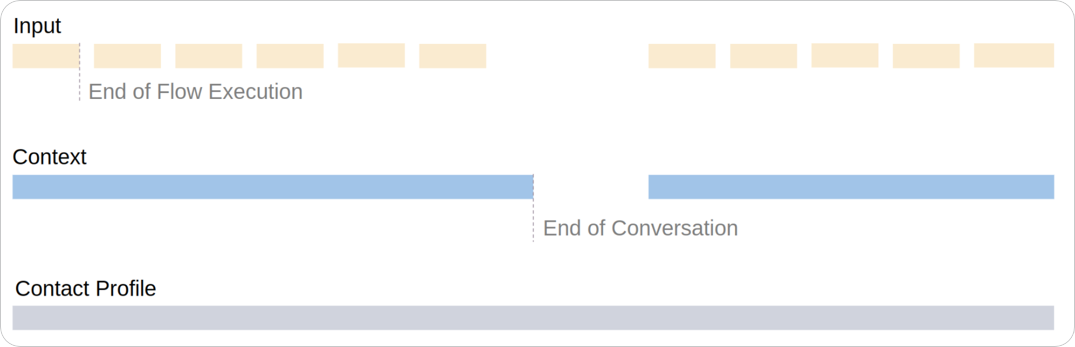- Input object — the user input information, such as the Intents in the user’s message, the Channel through which the user interacts with the AI Agent, and other relevant metadata.
- Context object — session-specific information, such as selected products or the user’s current location.
- Profile object — Contact Profile data, such as user names and email addresses.
How to Access the AI Agent’s Memory
The following table shows how to access values from the Input, Context, and Profile objects with CognigyScript:| Input | Context | Profile | |
|---|---|---|---|
| Variable | input | context | profile |
| Shortcut | ci | cc | cp |
| Example | {{input.text}} | {{context.selectedHotel}} | {{profile.firstname}} |
| Shortcut Example | {{ci.text}} | {{cc.selectedHotel}} | {{cp.firstname}} |
Lifespan of Cognigy.AI Objects
The lifespan of Cognigy.AI objects varies depending on their type:- Input — each new user input and Flow execution generates a new Input object.
- Context — kept throughout the entire chat or call session.
- Profile — stored persistently to preserve information, such as user name, throughout conversations.