Explore the Knowledge Editor
The Chunk editor includes the Knowledge Chunks in the Knowledge Source as numbered text fields. Clicking the Knowledge Chunks opens the Knowledge Chunk in a new window and displays two areas where you can edit Knowledge Chunk texts and Chunk metadata.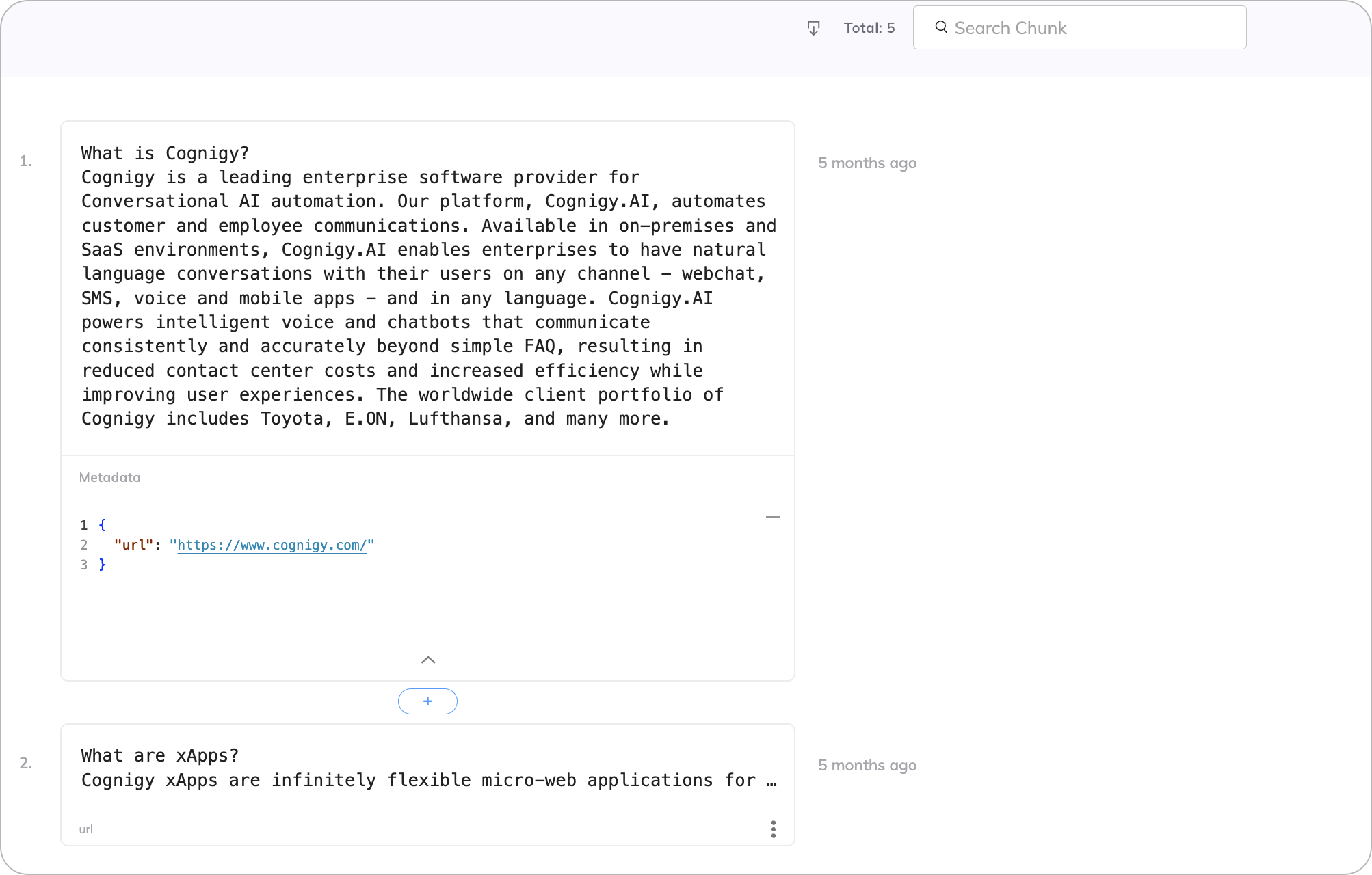
Controls
Controls
| Button | Description | |
|---|---|---|
| You can download the | ||
| Knowledge Source as a [CTXT | ||
| file](/ai/agents/develop/knowledge-ai/knowledge-source/text-formats/ctxt). | ||
| Menu | ||
| with options to edit, delete, or disable the Knowledge Chunk. | ||
| Collapses | ||
| Knowledge Chunk field. | ||
| Adds a Knowledge Chunk. |