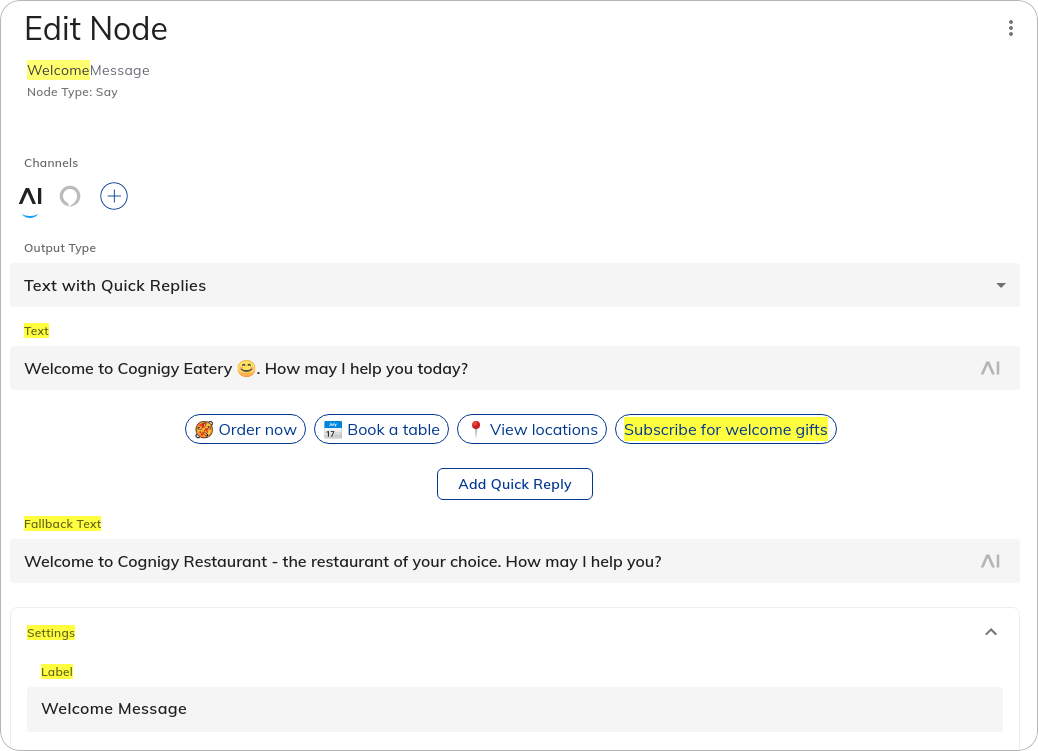How to Use
To open the Node Search field, clickSearch Matches in the Flow Editor
When you enter a text into the Node Search field, the Flow editor highlights matching Nodes in yellow and scrolls to the first match. UseToggle Search Results
Toggle Search Results
To close the Node Search field but keep the matching Nodes highlighted, click
 again.
again.
Search Matches in the Node Editor
The Node search also matches text in the Node editor. When you open a matching Node, the field, section, or tab that matches the search text is highlighted.