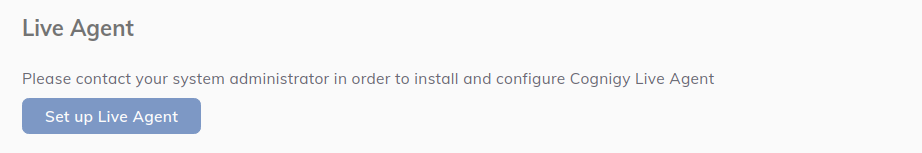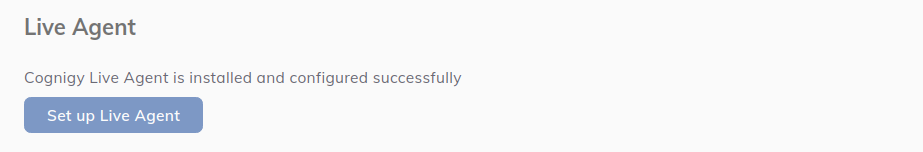Live Agent has been put in maintenance mode. The product will continue to be maintained in the foreseeable future. Users can continue to fully rely on Live Agent being available. In future releases, only security updates and bug fixes will be provided; no new features will be released.
- On the Main page of the Cognigy.AI interface, click the User Menu in the upper-right corner.
- Select the Admin Center from the menu.
- Click Set up Live Agent.
When you set up Live Agent for your Organization, you can create your Project Inbox for Live Agent.
Troubleshooting
If the Set up Live Agent button is disabled, it could be for the following reasons:
- You do not have the Cognigy Live Agent feature enabled.
- You do not have permissions to create a Live Agent account.
- There is already a Live Agent account created for your organization.
Example 1
Cognigy Live Agent feature is not enabled.
Example 2
Live Agent Account is already set up for the Organization.