- Enhanced Performance Monitoring. By tracking how often certain goals or tasks are achieved, you can evaluate the success rate of different interactions or processes.
- Advanced Reporting and Analytics. Achieved goals and tasks are available in various reports in Insights and OData. You can analyze this data to track trends and improve your conversational strategies.
- Better Decision Making. With detailed data on goal and task achievements, you can make informed decisions about optimizing Flows and improving the AI Agent’s performance.
- Focused Analysis. If you need a detailed analysis of specific interactions, you can combine goals and tasks with Analytics steps to get a comprehensive view of user interactions.
Life Cycle of Goals and Tasks
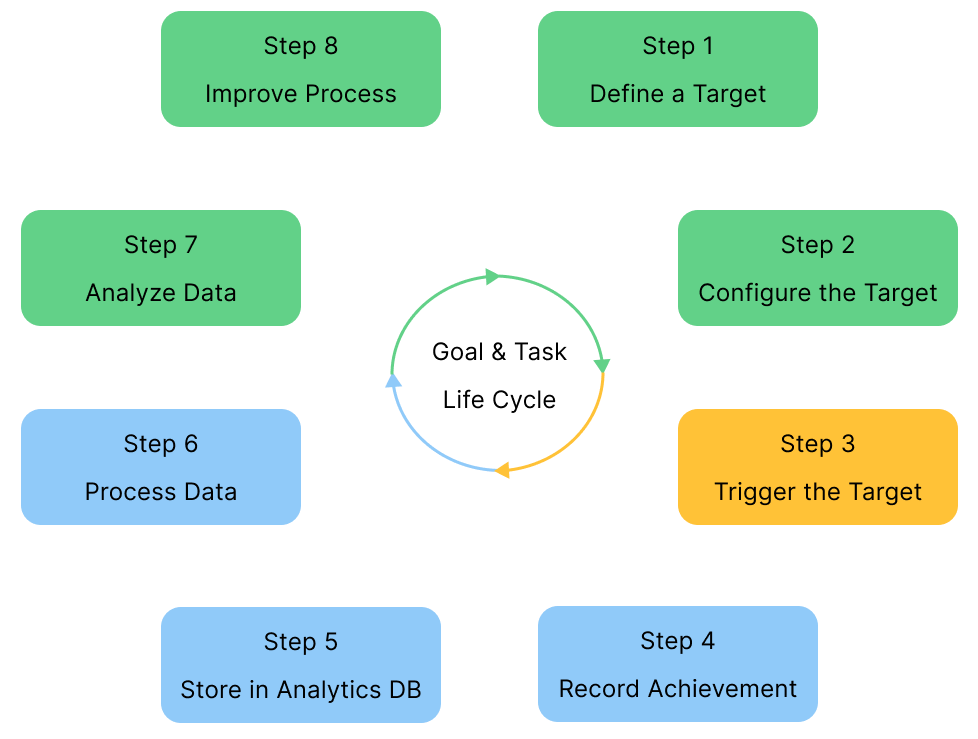
- The conversation designer defines a goal or task.
- The conversation designer configures the goal or task settings.
- The end user triggers the goal or task in the conversation with an AI Agent.
- The system records the goal or task completion and stores it in the Analytics database.
- The system processes the result to be available for retrieval through the OData endpoint and renders new data on the Insights reports.
- The conversation designer accesses and analyzes data to review the results.
- The conversation designer improves the Flow.
Comparison Table
The table shows the differences between the following analytics tools: Analytics steps, tasks, and goals.| Property | Analytics Steps | Tasks | Goals |
|---|---|---|---|
| Purpose | Collects detailed data about each event or interaction. | Records when defined tasks are achieved. Measures the success of predefined objectives or tasks. | Records when defined goals are achieved. Offers advanced analysis tools and more detailed reporting. |
| Configuration | Add an Analytics step to a Node. If the Node is executed, the step is recorded in the Analytics database. | Add a Complete Task Node to the Flow. | Create a goal and include steps in the goal. Add Track Goal Nodes in the Flow and set the goals you want to track. |
| Integration | Integration with the Insights Step explorer, as well as the OData endpoint Steps and ExecutedSteps collections. | Integration with the Contact Profile, the Insights Overview and Engagement reports, as well as the OData endpoint Sessions and Analytics collections. | Improved integration with Insights through the Goals report and OData, and enhanced data reporting features. |
| Contact Profiles records | Not recorded in the Contact Profile. | Recorded in the Contact Profile. | Recorded in the Contact Profile. |