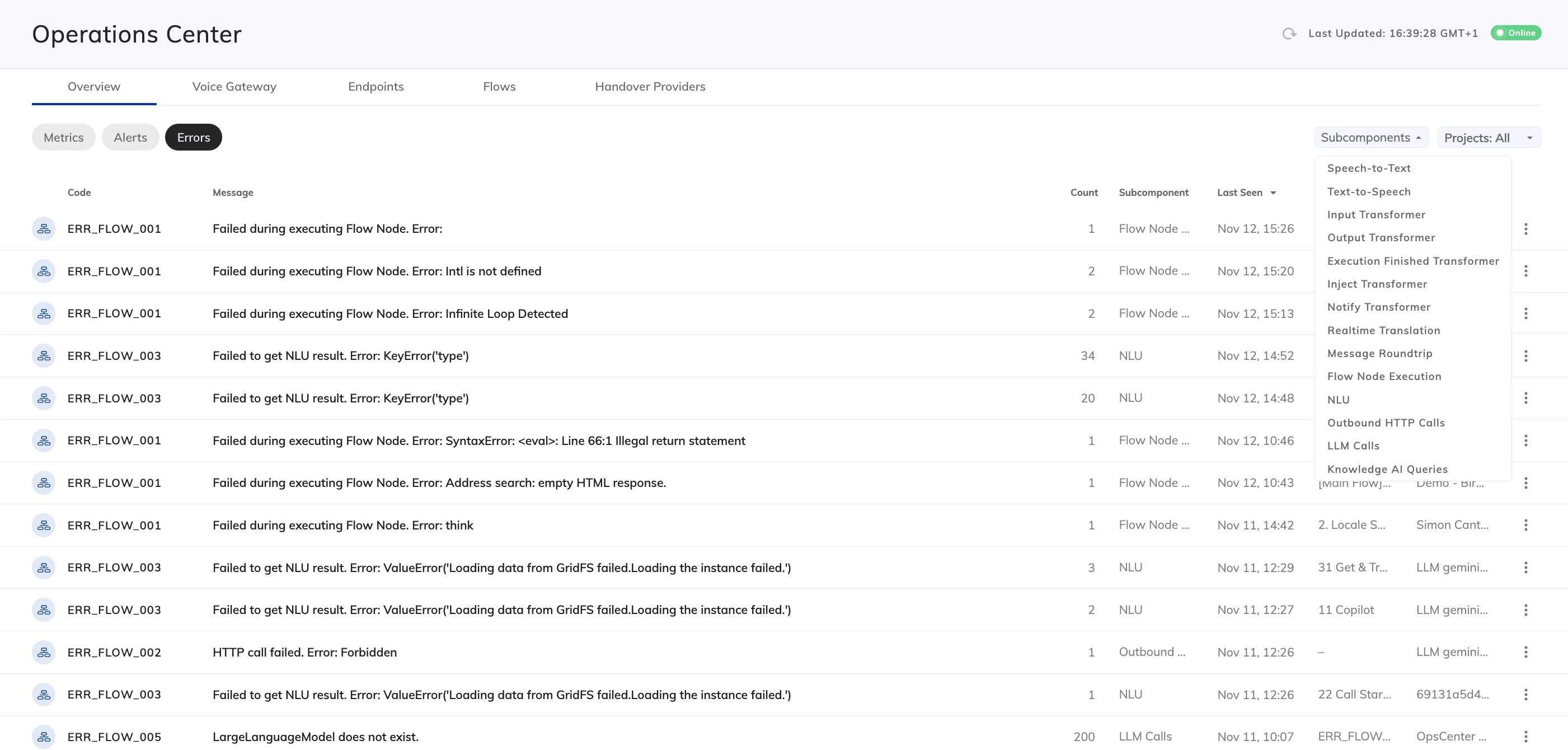
Components
A Component is a Cognigy.AI product, feature, resource, or service that can be part of the conversation lifecycle. Ops Center tracks components to provide information about the health of your AI Agents operation. Ops Center tracks the following components:Subcomponents
A Subcomponent is a feature or resource that composes or is used in a component. Ops Center also tracks subcomponents to provide information about the health of your AI Agents operation. The following table gives you an overview of the subcomponents that Ops Center tracks for each component:Voice Gateway
Voice Gateway
| Subcomponent | Description |
|---|---|
| Speech-to-Text (STT) | Messages processed with STT |
| Text-to-Speech (TTS) | Messages processed with TTS |
Endpoints
Endpoints
| Subcomponent | Description |
|---|---|
| Input transformer | Requests made to the input transformer. |
| Output transformer | Requests made to the output transformer. |
| Execution finished transformer | Requests made to the execution finished transformer. |
| Inject transformer | Requests made to the inject transformer. |
| Notify transformer | Requests made to the notify transformer. |
| Real-time translation | Requests made to a machine translation provider for real-time translation. |
Flows
Flows
| Subcomponent | Description |
|---|---|
| Message Roundtrip | Volume of user input. |
| Flow execution | Flow execution time. |
| Natural Language Understanding (NLU) | NLU scoring time. |
| Outbound API calls | Requests made to external APIs and services from the Flow. |
| Extensions | Extension executions and processing time. |
| Large Language Models | LLM fallbacks and retries. |
| Knowledge AI queries (KAI) | Knowledge AI queries and KAI query latency. |
Handover Providers
Handover Providers
| Subcomponent | Description |
|---|---|
| Live Agent and third-party handover providers | Number of handover errors and API request durations for handovers. |
Metrics
Metrics are measurable and calculable values from components and subcomponents over time. You can use the metrics in Ops Center to monitor and evaluate the performance of your AI Agents operation. Ops Center updates them regularly on the dashboards. The following table gives you an overview of the metrics that Ops Center tracks for each component:| Component | Metrics |
|---|---|
| Voice Gateway | Voice input/min |
| Endpoints | Request/min, Endpoint traffic, transformer processing time, message processing time |
| Flows | 90th percentile processing time, Knowledge AI queries, Knowledge AI query latency, NLU scoring time, Extensions execution, Extension processing time |
| Handover Providers | Provider forwarding errors, API call request duration |
Alerts
Ops Center shows alerts when the metrics of your AI Agents operation exceeds specific thresholds for a specific duration. You can manage alerts to display them in the dashboard of the respective component tab and trigger email notifications to users about the cause of the alerts. Alerts have the following statuses:- inactive — the metric is below the threshold and no alert is displayed.
- active — the metric exceeds the threshold for a longer duration than the threshold duration. This leads to a red alert in Ops Center.