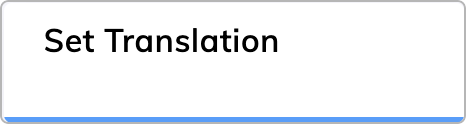
Description
This Node enables the override of real-time translation settings for the ongoing session. Translation settings are defined on the Agent Settings page.Restrictions
- Translation with the Set Translation Node is supported only for the output types of the AI channel in your Nodes.
Parameters
| Parameter | Description |
|---|---|
| Translation Enabled | Whether translation is activated in the Endpoint or not. Can be enabled using the slide bar. |
| User Input Language | The language of the user input. |
| Flow Language | The language to translate to. |
| Don’t translate Payloads | Whether to preserve payloads so they aren’t translated when they are returned. Can be enabled using the slide bar. |
| No-Translation Marker | Prevents the translation of text that the AI Agent sends to the user. By default, the text enclosed in the ** no-translation marker is translated. For example, if you write Willkommen, **Moin**! in a Say Node of your Flow and the detected language is English, the AI Agent sends to the user Welcome, Moin! because Moin isn’t translated to Good Morning. |
| Set user input language on execution count | If the input language is set to ‘Auto-Detect’, it’s fixed to its current value on this execution count. |
| Always remove No-translation Markers | Whether we remove No-Translation Markers, even if a translation isn’t enabled. Can be enabled using the slide bar. |
| Settings |
|