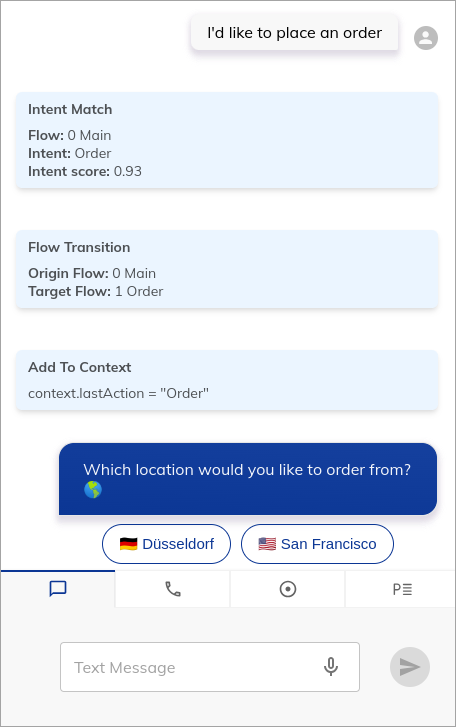How to Use Chat Mode
To open chat mode, click theDebug Mode
Debug mode displays more information about the Flow execution than just user and AI Agent messages for better understanding of the conversation. Debug mode is activated by default. With this mode, you can check:- Triggered Intents and their scores
- Triggered Yes/No Intents and their scores
- Matched Slots
- Found Lexicon Keyphrases
- State changes
- Flow Transitions, for example, when executing a Go To Node, an Execute Flow Node, or triggering an Attached Flow
- Node-specific output, for example, from an HTTP Request Node