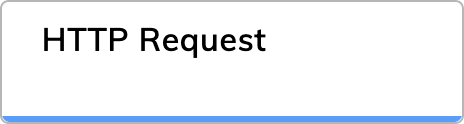
Description
The HTTP Request Node lets you make an HTTP request within a Flow. When triggered, the HTTP Request Node performs the request to the specified URL during Flow execution. Using the HTTP Request Node, you can manage Cognigy.AI resources by creating, updating, and deleting them via the Cognigy.AI API. You can also use external APIs, such as Google Maps for location data, OpenWeatherMap for weather updates, and NewsAPI for the latest news, or any other external API to enhance chat or voice conversations. If you use an external API, make sure the server has a public certificate to avoid connection and secure issues.Limitations
The default timeout is 15 seconds in a shared SaaS installation and 8 seconds in dedicated SaaS or on-premises installations. You can change this limit only for the following installation types:- Dedicated SaaS. You can request an increase up to a maximum of 15 seconds by contacting Cognigy technical support.
- On-premises. You can configure the timeout using the
HTTP_NODE_TIMEOUT_IN_SECONDSenvironment variable. Setting this value higher than 15 seconds may cause delays and affect AI Agents’ performance. Use longer timeouts at your own risk.
Parameters
HTTP Request Methods
GET
GET
The method retrieves data from the server.The results of the GET request are stored in the context of the Flow. You can retrieve the requested data of your GET request by accessing the context with the key you defined in the HTTP Node settings.
POST, PATCH, and PUT
POST, PATCH, and PUT
The methods are used for the following purposes:where:Each key-value pair is separated by
POST– submits data to the server to create a new resource.PATCH– updates partial data of an existing resource.PUT– replaces an existing resource with new data.
application/x-www-form-urlencoded.
To use a different Content-Type, set the header value explicitly or use JSON.For URL-encoded data, you don’t need a specific header.
URL encoding replaces unsafe characters in URLs with a percent sign (%) followed by two hexadecimal digits representing the ASCII code of the character.
This approach ensures the data is transmitted correctly over the web.For example, you can send the data +49555262626 and https://handler.twilio.com/twiml/EHf9b7af093c31b5baa1414be891 as a URL-encoded payload:&, and each key is separated from its value by =:To=%2B49555262626:Tois the key.%2B49555262626is the URL-encoded value.%2Brepresents the+sign.49555262626is the actual phone number.
Url=https%3A%2F%2Fhandler.twilio.com%2Ftwiml%2FEHf9b7af093c31b5baa1414be891:Urlis the key.https%3A%2F%2Fhandler.twilio.com%2Ftwiml%2FEHf9b7af093c31b5baa1414be891is the URL-encoded value.%3Arepresents:.%2Frepresents/.- The rest of the value is the URL of a Twilio handler endpoint.
POST, PATCH, or PUT request.Select one of the following payload formats:- JSON — consists of key-value pairs. When using a JSON payload to access Cognigy.AI objects such as Input, Context, or Profile, refer to CognigyScript for an example payload.
- Text — consists of unstructured text or basic key-value pairs. For example,
username=JohnDoe&password=12345. - Form-Data — consists of key-value pairs. It’s used for submitting form data, including file uploads. Each key-value pair is sent as a separate part of the request. The key-value pairs must have the text type. Data isn’t supported.
DELETE
DELETE
The method deletes a resource from the server.The
DELETE request configuration prompt exposes the General Configuration fields.URL
The URL to the targeted resource ishttps://api-endpoint.com/resource.
Note that Cognigy.AI expects a URL to the targeted resource in its unencoded form. Decode any encoded URL to make sure the HTTP request can be executed successfully. For more information, see URL encoding (on en:WP).
Storage Options
Storage Options
Define the context key where you want to store the response from the executed HTTP request.
This field is required and needs to have a valid value.After the HTTP request is successfully executed, you can access the response payload by executing the following CognigyScript:
Headers
Headers
The headers are information sent along with the request, such as content type or authentication tokens.Add the headers to your HTTP request. All headers are listed in one JSON object, which should have the following format:For example:where:
Content-Type— specifies the media type of the resource being sent to the server.Accept— indicates the media types that the client wants to receive from the server.
Authentication
Authentication
The supported authentication methods are:
- No Auth — no authentication is required to access the resource.
- Basic Auth — authentication using a username and password encoded in base64.
- OAuth2 — a framework for authorization using tokens to securely manage access.
- API Key (Authorization: ApiKey) — authentication using a key sent in the
Authorizationheader as API Key. - API Key (X-API-Key) — authentication using a key sent in the
X-API-Keyheader.
Execution & Caching
Execution & Caching
| Parameter | Type | Description |
|---|---|---|
| Execute Requests Asynchronously | Toggle | When you enable the Execute Requests asynchronously parameter, the HTTP Request Node executes the request without waiting for a response. This means that the execution of the Flow continues without any delay. |
| Timeout | Number | The timeout for canceling the request (in milliseconds). The default value is 8000. This setting overrides the global parameter value for your Node. |
| Retry attempts | Number | The number of retry attempts in case of an error. |
| Cache Results | Toggle | When the setting is enabled, the HTTP Node caches the responses. |
| Cache expiry time in seconds | Number | The time in seconds after which the cached response expires. |
Security
Security
Allow Insecure SSLBy default, Cognigy.AI rejects connecting against insecure SSL endpoints, such as URLs with no or self-signed certificates. Activating this parameter allows the Node to connect against these URLs as well.
Error Handling & Logging
Error Handling & Logging
Error LoggingIf HTTP requests return a status code greater than
299, the response is considered an error.
You can select one of the following options:- Not log the error — errors aren’t recorded in the logs.
- Log the error with the server response and the URL — errors are logged along with the server’s response and the URL of the request.
- Log the error, the response, the URL, and the request payload — errors, the server’s response, the URL, and the request payload are logged. Selecting this option could expose sensitive data in the logs, so use it with caution.
299.Debug Mode LoggingSelect what information
to log to Debug Mode when using the Interaction Panel:- Do not log Request & Response — don’t log any request or response data to the Interaction Panel. This option is activated by default.
- Request — log only the request data sent to the server.
- Response — log only the response data received from the server.
- Request & Response — log both the request data sent to the server and the response data received from the server.
Troubleshooting
Handling Certificate Errors
When using the HTTP Request Node with a domain that doesn’t have a public certificate, errors can occur due to a missing Intermediate Certificate. An example of such an error isUNABLE_TO_VERIFY_LEAF_SIGNATURE. If there is no trusted Certificate Authority or a complete certificate chain, the request fails. Note that you can’t add a custom Certificate Authority or certificate chain to the Cognigy.AI platform. Your options are:
- Fix the certificate chain by obtaining a certificate from a trusted Certificate Authority or adding the missing Intermediate Certificate to your domain’s API services.
- Deactivate certificate verification by enabling the Allow Insecure SSL setting in the Node. However, this option isn’t recommended.