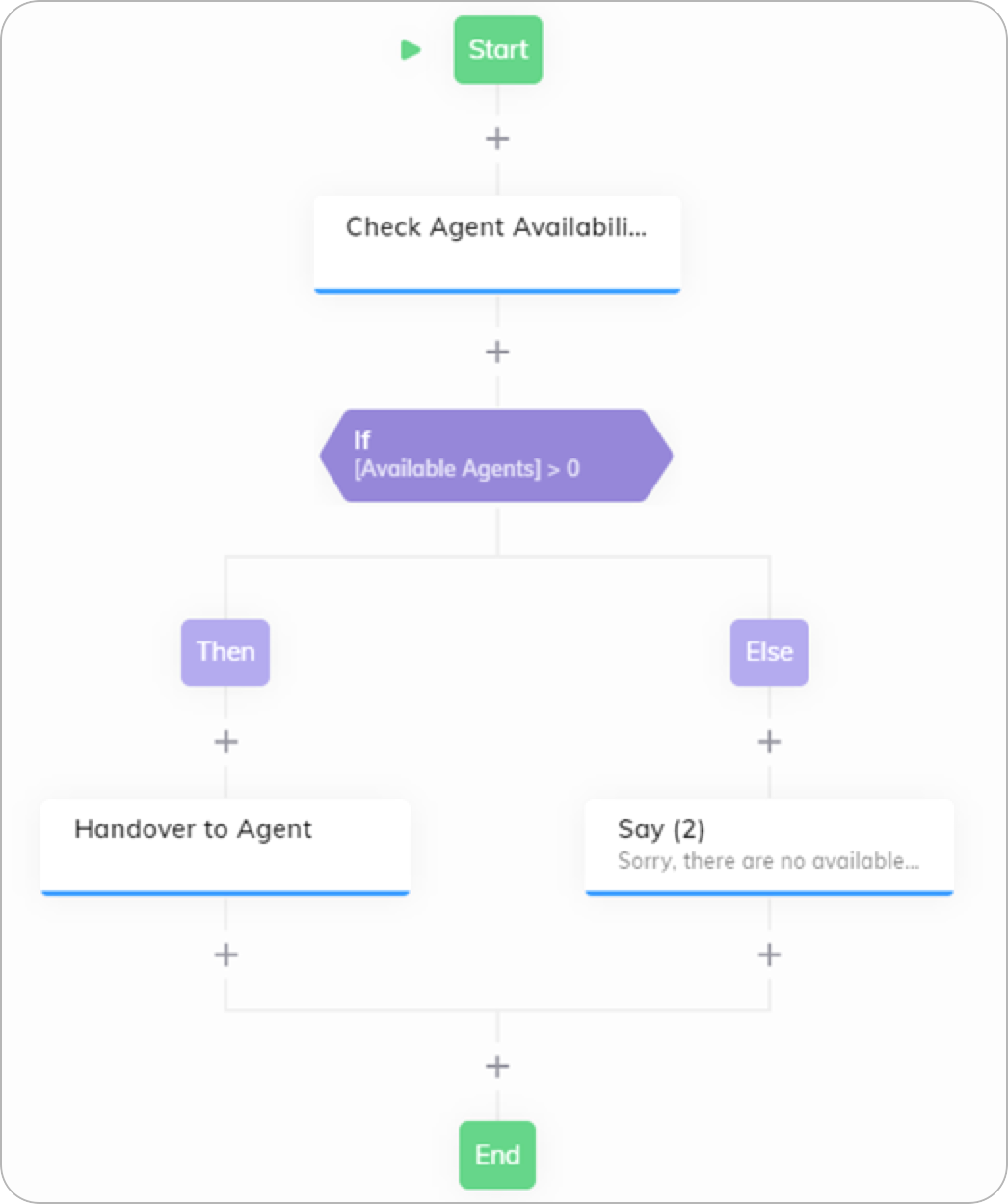Description
This Node checks the availability of agents with specific skills. With this Node, you can manage your Flow, for example, send notifications to the user that the agent is unavailable at the moment, or suggest an alternative response. The Check Agent Availability Node supports the following handover providers:- Cognigy Live Agent
- Genesys Cloud: Guest Chat and Open Messaging
- Chatwoot
Parameters
| Parameter | Type | Description |
|---|---|---|
| Handover Provider | Selector | Select the handover provider from the list and configure the handover accordingly. The Legacy option is selected by default, meaning the Node configuration points to the settings in Deploy > Endpoints > Handover Settings. To select a provider from the list, you need to either migrate your settings to the Handover Providers interface or create this handover provider from scratch. |
Live Agent
Live Agent
| Parameter | Type | Description |
|---|---|---|
| Skills | CognigyScript | A list of skills that should be used to filter the available human agents. |
| Live Agent Inbox Id | CognigyScript | The ID of your Inbox in Live Agent. |
| Languages | CognigyScript | A list of languages that should be used to filter the available human agents. |
Genesys Cloud
Genesys Cloud
These settings are applicable to both Genesys Cloud Guest Chat and Genesys Cloud Open Messaging.
| Parameter | Type | Description |
|---|---|---|
| Skills | List | A list of skills that should be used to filter the available human agents. |
| Profile Skills | List | A list of profile skills that should be used to filter the available human agents. |
| Language Skills | List | A list of language skills that should be used to filter the available human agents. |
Chatwoot
Chatwoot
| Parameter | Type | Description |
|---|---|---|
| Chatwoot Inbox Id | CognigyScript | The ID of our Inbox in Chatwoot. |
Storage Options
Storage Options
| Parameter | Type | Description |
|---|---|---|
| Where to store the result | Select | The storage for the search results. Select a storage:
|
| Input Key to store result | CognigyScript | The location in the input object where the result is stored. For example, input.knowledgeSearch. |
| Input Context to store result | CognigyScript | The location in the context object where the result is stored. For example, context.knowledgeSearch. |
Error Handling
Error Handling
| Parameter | Type | Description |
|---|---|---|
| Error Logging | Select | You can select one of the Error Logging options:
|
| Abort Flow Execution on Error | Toggle | Halts Flow Execution on HTTP status codes greater than 299. |
Example
To build a Flow using the Check Agent Availability Node, follow these steps:- In the Flow editor, add a Check Agent Availability Node and enter the required values. For example, for the Live Agent handover provider, you need to specify Live Agent Inbox Id, Skills, and Languages that help you sort available agents.
- Below the Check Agent Availability Node, add an IF Node and configure the Condition fields as follows:
- Click
and select the Available Agents Token.
- Select >.
- Enter 0.
- Click
- Below your Then child Node, add a Handover to Human Agent Node. Enter the required values for your handover provider. For example, for the Live Agent handover provider, you need to specify Live Agent Inbox Id, Skills, and Languages that help you route the conversation to available agents.
- Below the Else child Node, add a Say Node and specify the following text in the Text field:
All of our agents are currently assisting other customers. Please try again later.