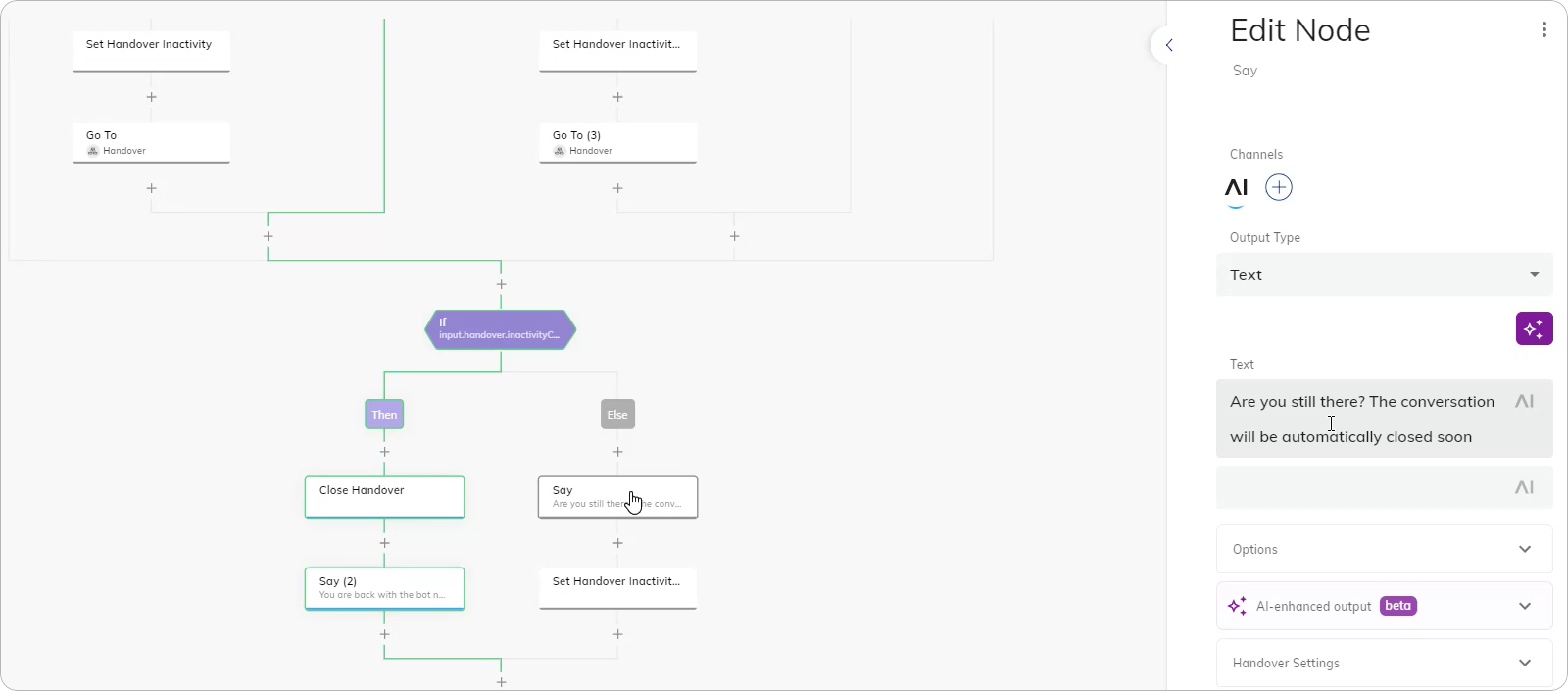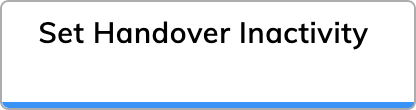
Description
This Node detects and handles user inactivity, freeing up capacity for the human agent team. To configure this Node, specify the time in minutes during which the user can be inactive.Parameters
| Parameter | Type | Description |
|---|---|---|
| Timer | Number | The time in minutes during which the user can be inactive. |
How to Use
To use the Node, first configure the Lookup Node to enable different inactivity behaviors.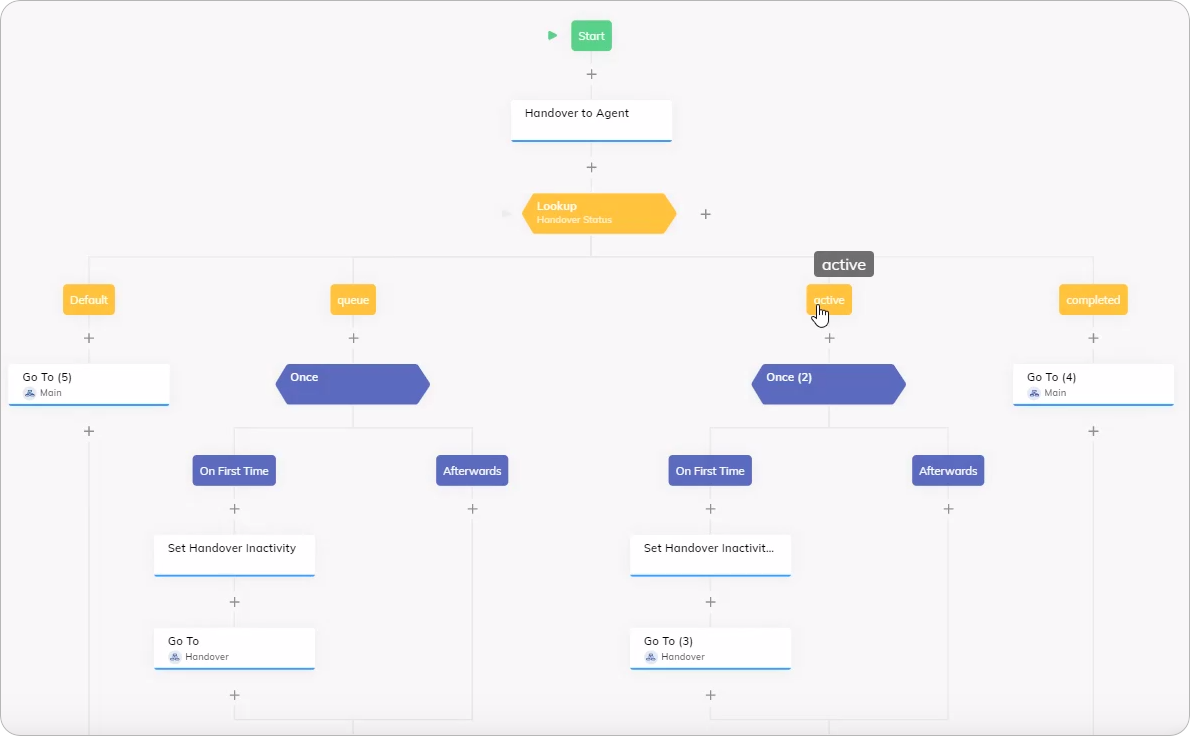
input.handover.inactivityCount >= <times inactivity was reached> condition in the Condition field of the If Node. For example, input.handover.inactivityCount >= 2. You can also adjust the count value as needed.
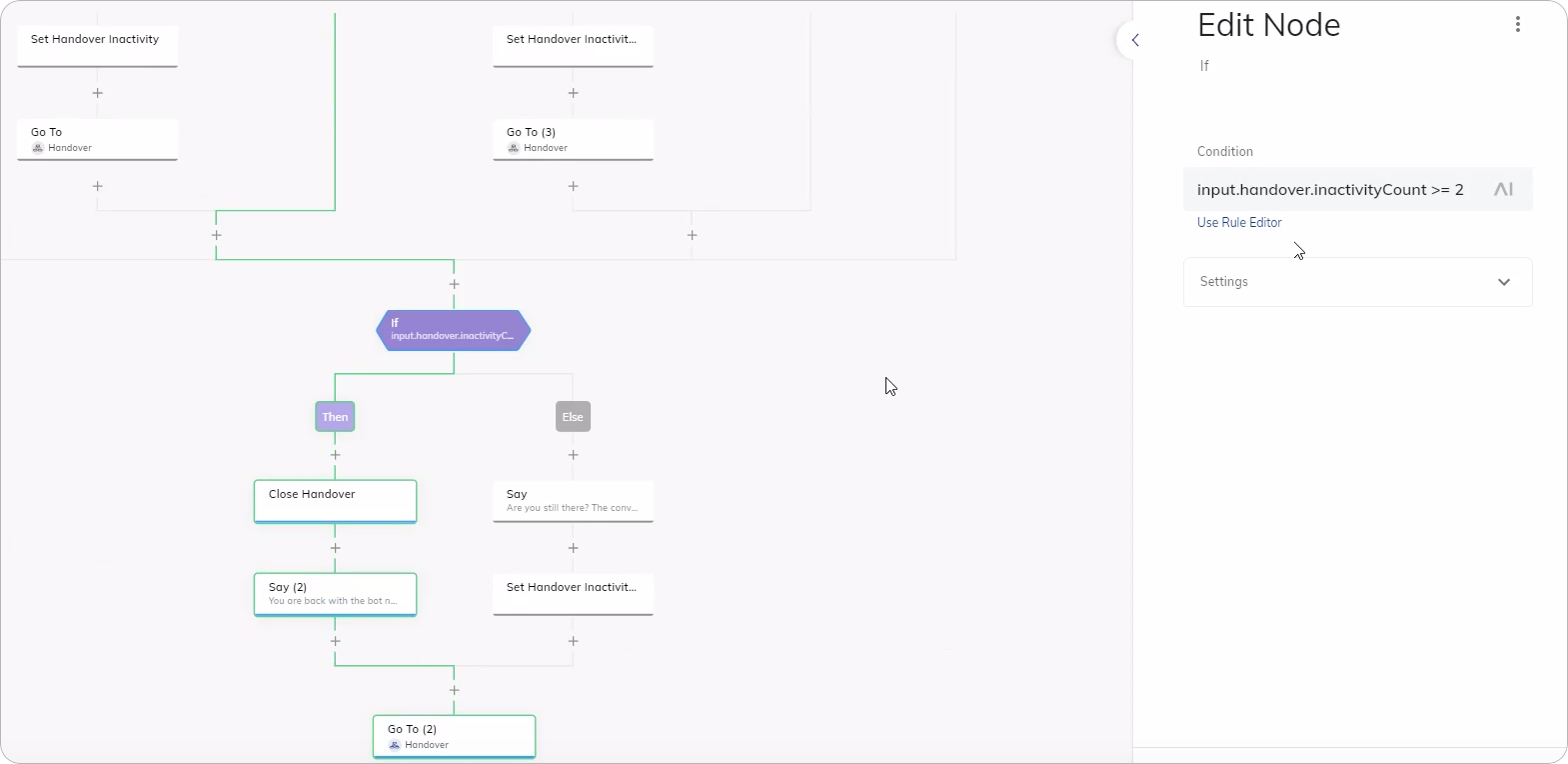
Are you still there? The conversation will be automatically closed soon.