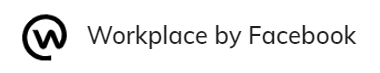
Prerequisites
- A Workplace account at workplace.com.
- Admin access to the Workplace Admin Panel.
Restrictions
- The Workplace by Facebook Endpoint is available only on app.cognigy.ai and dedicated environments.
Generic Endpoint Settings
Learn about the generic Endpoint settings on the following pages:- Endpoints Overview
- NLU Connectors
- Data Protection & Analytics
- Session Management
- Real-Time Translation Settings
- Transformer Functions
- Handover Settings
- Inject and Notify
Specific Endpoint Settings
Workplace Settings
Workplace Setup
Workplace Setup
| Parameter | Description |
|---|---|
| Recipient ID | The ID from the URL of a conversation with your Workplace bot. It must be added after the bot has been installed in your Workplace instance. |
How to Set Up
Setup on the Workspace Side
Create a Workplace
Create a Workplace
- Go to workplace.com and set up a Workplace.
- After adding the Cognigy bot, go to the Admin Panel in Workplace.
- In the left-side menu, click Integrations.
- Confirm the bot appears under Added to Workplace > Added By Your Company.
- On the Workplace Home screen, scroll to the Bots section to locate your Cognigy.AI bot.
- Start a conversation with the bot and copy the
Recipient Idfrom the top bar.
Setup on the Cognigy.AI Side
Create a Workplace Endpoint
Create a Workplace Endpoint
- In the left-side menu of the Cognigy.AI Project, go to Deploy > Endpoints.
- On the Endpoints page, click + New Endpoint.
- In the New Endpoint section, do the following:
- Select the Workplace Endpoint type.
- Add a unique name.
- Select a relevant Flow from the list.
- In the Workplace Settings section, click Install.
- In the window, review the Cognigy.AI Terms of Service and Privacy Policy.
- (Optional) Click Customize to modify Integration Name and Description.
- (Optional) Select Specific groups to restrict the bot to certain group chats.
- Click Add to Workplace to integrate the bot.
- Paste the copied
Recipient Idinto the Workplace Recipient Id field. Save changes.