Set Handover Inactivity¶
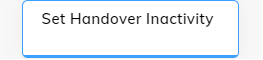
Description¶
This Node detects and handles user inactivity, freeing up capacity for the human agent team. To configure this node, specify the time in minutes during which the user can be inactive.
To use the Node, first configure the Lookup Node to enable different inactivity behaviors.
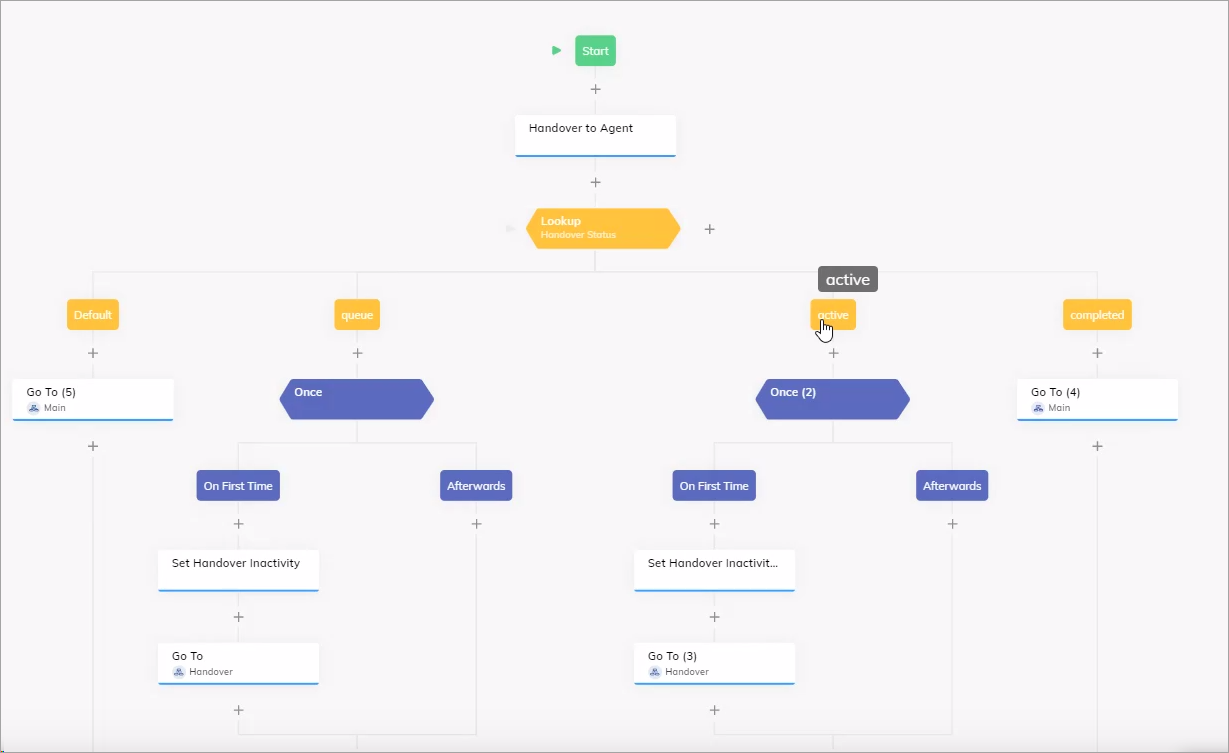
To manage the user inactivity time, use the input.handover.inactivityCount >= <times inactivity was reached> condition in the Condition field of the If Node. For example, input.handover.inactivityCount >= 2. You can also adjust the count value as needed.
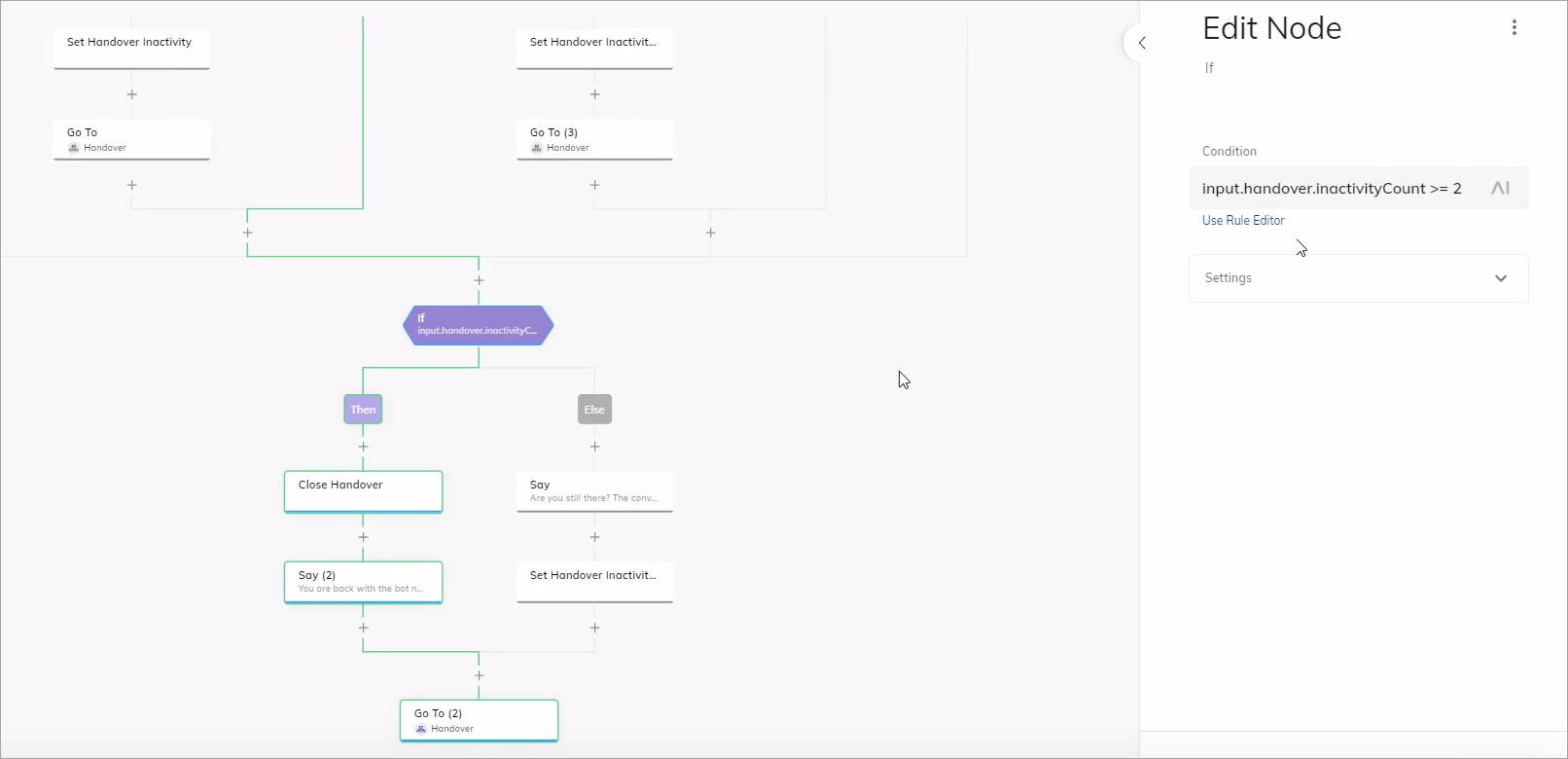
To improve the user experience, after the Set Handover Inactivity Node, add a Say Node message that prompts the user with a message such as "Are you still there? The conversation will be automatically closed soon."
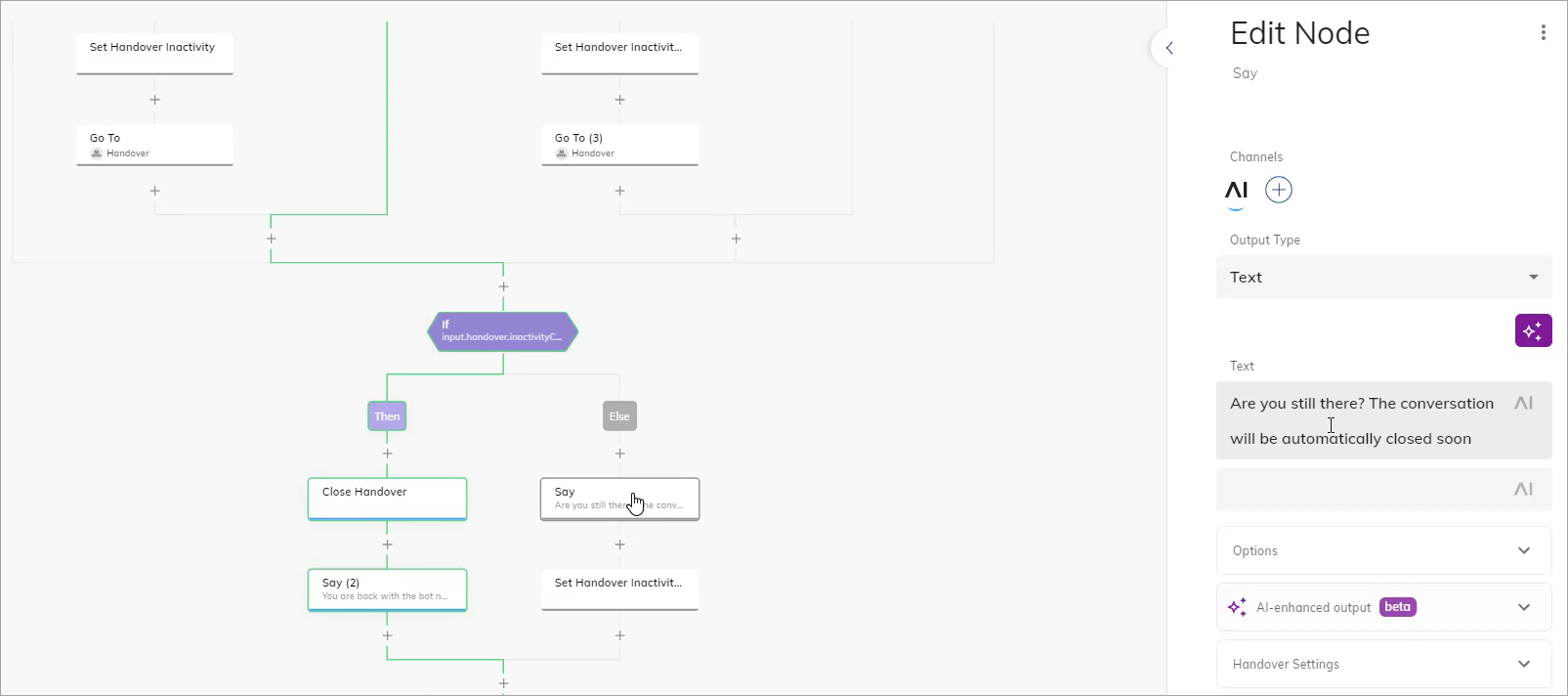
Using the Say Node, you can determine whether the agent, user, or both receive messages from the AI Agent after the time has expired.
To close a handover based on the inactivity event, use the Close Handover Node. Alternatively, you can initiate another inactivity behavior if necessary.