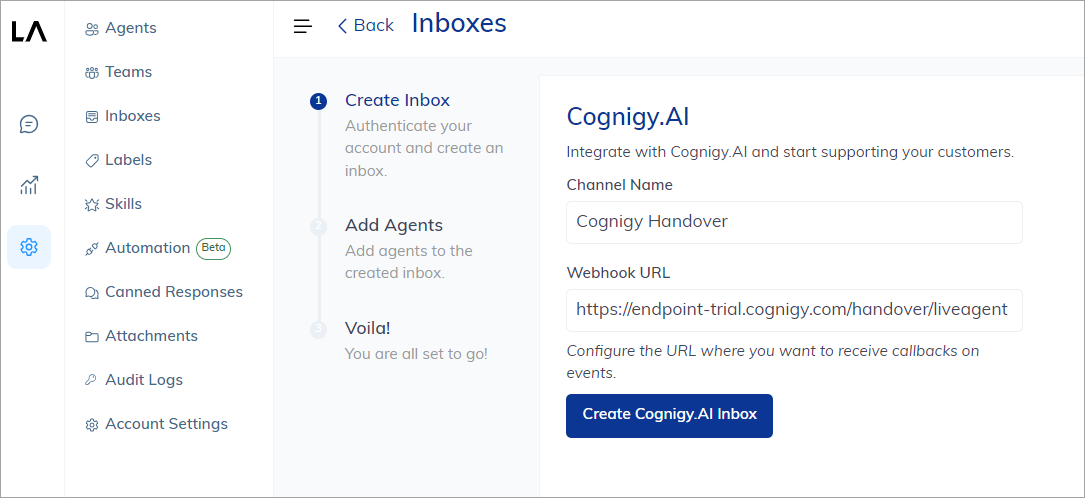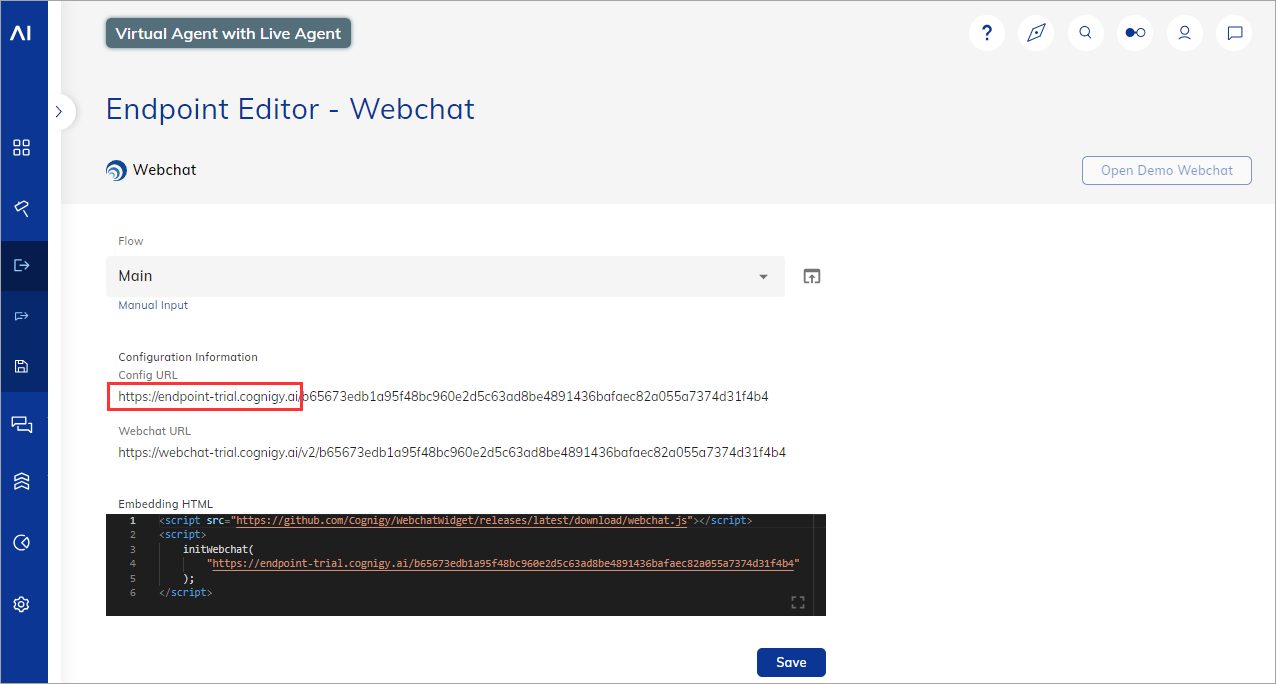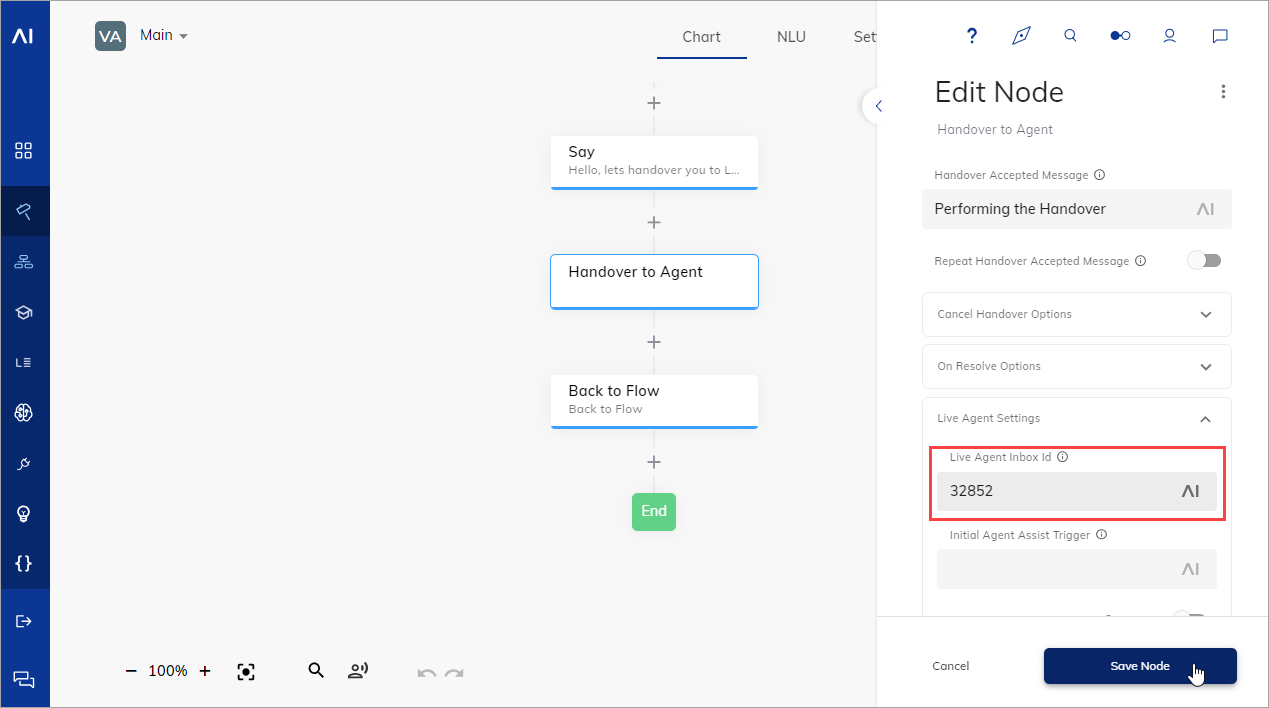Add Another Inbox for your Project¶
You can create extra Inboxes in Live Agent and configure them for handover within your Flows.
Add an Additional Inbox¶
To add another Inbox in Live Agent, follow these steps:
- In the sidebar of the Live Agent dashboard, click Inboxes.
-
In the upper-right corner, click the + Add Inbox button. Live Agent will show you a screen to set up your Inbox.
-
On the Inbox setup page, fill in the following fields:
- Inbox Name — create a unique Inbox name. For example,
Cognigy Handover. -
Webhook URL — enter the Cognigy.AI Endpoint Config URL domain name, extended by
/handover/liveagent. For example,https://endpoint-trial.cognigy.ai/handover/liveagent. You can find the Endpoint Config URL in the Configuration Information section of your Endpoint.
- Inbox Name — create a unique Inbox name. For example,
-
Click the Create Cognigy.AI Inbox button. Once you have successfully set up the Inbox, you are prompted in the next step to assign your Agents to the new Inbox.
- Select your required Agents in the selection list and click Add Agents.
A new Live Agent Inbox has been created.
Find Account and Inbox IDs¶
The new Inbox is defined by an Account ID and an Inbox ID. The Inbox ID is required to configure the Handover to Agent Node.
Both IDs can be found in the Live Agent URL after creating the Inbox.
To locate them, follow these steps:
- Go to Settings > Inboxes.
- In the Inboxes list, find the Inbox that you have created before, and click the Settings icon next to the Inbox.
The Inbox settings will be displayed,
and you will see the address line of your browser as follows:
https://liveagent-<your-environment>/app/accounts/<account-id>/settings/inboxes/<inbox-id>.
For example, in the URL https://liveagent-dev.cognigy.ai/app/accounts/2/settings/inboxes/32852, the Account ID is 2,
and the Inbox ID is 32852.
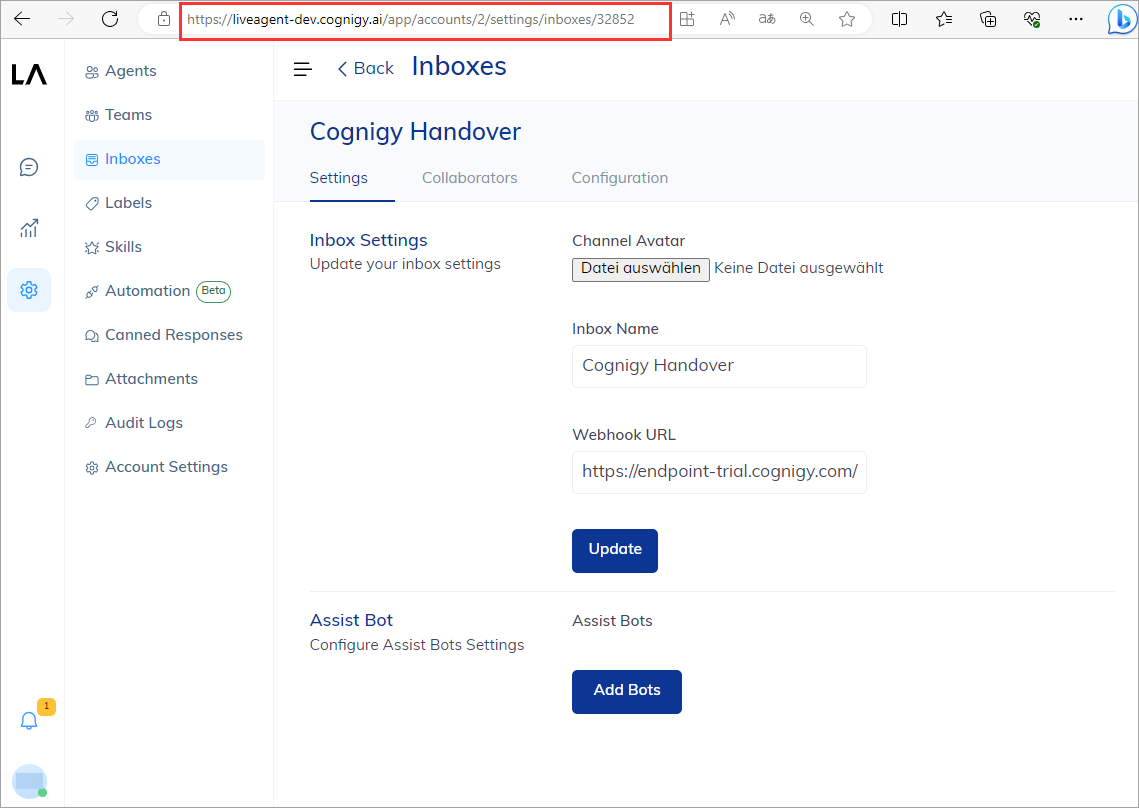
Configure a Flow for Handover to the Additional Inbox¶
To configure a Flow for a Handover to a Live Agent, follow these steps:
-
In the Cognigy.AI interface, open the Flow that contains the Handover Node.
-
Click the Handover to Agent Node to open the Node Editor.
- In the Live Agent Settings section, enter the Inbox Id of your new Live Agent Inbox.
- Click Save Node.
Your Flow is now configured for a Live Agent Handover.