Switch Locale¶
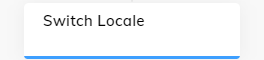
Description¶
The Switch Locale Node changes the Locale of the Flow during a conversation. It is common to use this Node after language detection or based on the region of the user to execute a change to the conversational language or structure based on an assessment of the user's region or spoken language.
Prerequisites¶
- A Locale must be configured in order to populate the options available for selection in the Locale list.
Parameters¶
| Parameter | Description |
|---|---|
| Use CognigyScript | Toggle to use CognigyScript to switch the Locale using the Locale reference ID in the Locale field. |
| Locale | Select the Locale to switch to or enter the Locale reference ID if the Use CognigyScript is activated. |
Usage¶
To switch the Locale for the current execution, you need to use a Think Node after the Switch Locale Node. With this functionality, the current Flow is triggered again, but the new Locale is used.
