Amazon Alexa¶

The Alexa Endpoint allows you to connect your Amazon Alexa Skill to an AI Agent. Amazon Alexa Skills allow user interaction via voice, with potential visual support.
Warning
The Alexa Endpoint uses the Alexa NLU Connector. See the NLU Connectors page for more details. When using Amazon Alexa with Cognigy, all NLU is done by Amazon. It is not possible to use the Cognigy NLU.
Amazon passes only the Intent name to the Flow, not the actual user input! Therefore, any Nodes that use conditions based on user input (e.g. If Nodes and Intent rules are capable of doing so) will not work as intended.
Generic Endpoint Settings¶
Find out about the generic endpoint settings available with this endpoint on the following pages:
Specific Endpoint Settings¶
The Alexa Settings dropdown menu is where Cognigy.AI is provided with the credentials to connect with an Amazon Alexa Skill.
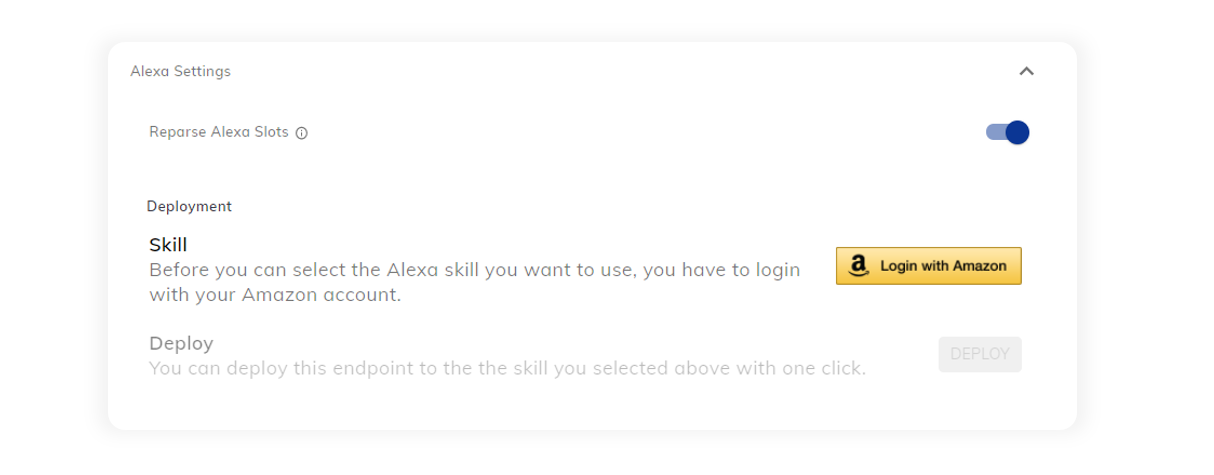
Reparse Alexa Slots¶
Enable this toggle to allow the slots found by Alexa to be passed to Cognigy.AI and processed by the Cognigy NLU.
Deployment¶
Skill¶
Here you can log in directly to your Amazon account that has access to your Alexa skills. You can also log in to Amazon from the My Profile page. Once logged in, you will be able to select the Alexa Skill that you wish to connect with your Cognigy.AI endpoint.
Deploy¶
Once a skill has been selected, click the DEPLOY button to configure your skill to use this endpoint when invoked. The process can also be carried out manually, visit our help center for more info.
Help Center
More detailed information on how to set up an Alexa Endpoint refer to our Help Center articles here.