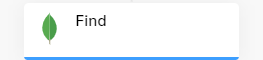MongoDB
Description
The MongoDB Nodes let you execute a range of operations on your MongoDB .
Restrictions
MongoDB Nodes are compatible with MongoDB 3.6 or later versions.
Nodes
Find
Parameter
Type
Description
MongoDB Connection
List
Select MongoDB database connection. To create a new connection, click
Collection
CognigyScript
The name of the MongoDB collection.
Query
JSON
The MongoDB query. MongoDB Documentation: Find
Result Storage
Parameter
Type
Description
Where to store the result
List
Input — stores the result in the Input object.Context — stores the result in the Context object.
Input Key to store Result
CognigyScript
Enter the key where the result should be stored.
Advanced
Parameter
Type
Description
Projection
JSON
Read the MongoDB documentation for more information on Projection. MongoDB Documentation: Projection
Options
JSON
Read the MongoDB documentation for configurable options. MongoDB Documentation
Index
CognigyScript
Refer to the MongoDB documentation on Indexes. MongoDB Documentation: Indexes
Stop on Error
Toggle
Lets you configure whether to stop flow execution when an error occurs or not.
Caching
Parameter
Type
Description
Cache Response from MongoDB Operation
Toggle
Whether to cache the MongoDB responses to optimize performance.
The expiration time of the cache (in s)
Number
The expiration time in seconds of the cache.
Find One
Parameter
Type
Description
MongoDB Connection
List
Select MongoDB database connection. To create a new connection, click
Collection
CognigyScript
The name of the MongoDB collection.
Query
JSON
The MongoDB query. MongoDB Documentation: FindOne
Result Storage
Parameter
Type
Description
Where to store the result
List
Input — stores the result in the Input object.Context — stores the result in the Context object.
Input Key to store Result
CognigyScript
Enter the key where the result should be stored.
Advanced
Parameter
Type
Description
Projection
JSON
Read the MongoDB documentation for more information on Projection. MongoDB Documentation: Projection
Options
JSON
Read the MongoDB documentation for configurable options. MongoDB Documentation
Stop on Error
Toggle
Lets you configure whether to stop flow execution when an error occurs or not.
Caching
Parameter
Type
Description
Cache Response from MongoDB Operation
Toggle
Whether to cache the MongoDB responses to optimize performance.
The expiration time of the cache (in s)
Number
The expiration time in seconds of the cache.
Update One
Parameter
Type
Description
MongoDB Connection
List
Select MongoDB database connection. To create a new connection, click
Collection
CognigyScript
The name of the MongoDB collection.
Update
JSON
The MongoDB update payload in JSON format.MongoDB Documentation: UpdateOne
Result Storage
Parameter
Type
Description
Where to store the result
List
Input — stores the result in the Input object.Context — stores the result in the Context object.
Input Key to store Result
CognigyScript
Enter the key where the result should be stored.
Advanced
Parameter
Type
Description
Use Operators
Toggle
If enabled, then you can use operators like $push in the update query. If not, then we will automatically $set everything that you write in the update query into the database.
Options
JSON
Read the MongoDB documentation for configurable options. MongoDB Documentation
Stop on Error
Toggle
Lets you configure whether to stop flow execution when an error occurs or not.
Update Many
MongoDB Documentation: UpdateMany
Insert
MongoDB Documentation: Insert
Remove
MongoDB Documentation: Remove
MongoDB Aggregate
MongoDB Documentation: Aggregate