Execute Cognigy NLU¶
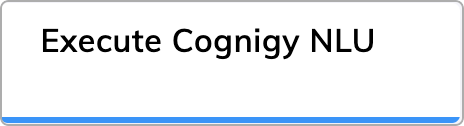
Description¶
The Execute Cognigy NLU Node executes the Cognigy.AI NLU pipeline and updates the Input or Context object. For example, you can use a Code Node to modify a user's input and subsequently execute the NLU pipeline with the modified user input to obtain fresh NLU results.
The Execute Cognigy NLU Node doesn't trigger standard responses in Intents nor execute the Flow based on a triggered Intent.
Settings
| Parameter | Type | Description |
|---|---|---|
| Text | CognigyScript | Use {{ input.text }} or the Answer Token. |
| Data | JSON | Data to send to the NLU pipeline. Can be used to modify input.data. |
| Mode | Select | Three modes are available to control how the output of the NLU pipeline is stored. The available selections are:
|
| Context Key to write to | CognigyScript | This field appears if the Write to Context option is selected. Store the result of the NLU Pipeline in the Context object. |
| Input Key to write to | CognigyScript | This field appears if the Write to Input option is selected. Store the result of the NLU Pipeline in the Input object. |
Advanced
| Parameter | Type | Description |
|---|---|---|
| Parse Intents | Toggle | Determine whether Cognigy should parse Intents in the child Flow. The parameter is enabled by default. If the parameter is enabled, the NLU pipeline reparses the Intents in the target Flow, using either input.text or the Optionally Injected Text. The NLU pipeline parses the input into the child Flow, and the NLU pipeline then scores this text using the available Intents in the child Flow, not based on Intents in the parent Flow. |
| Parse System Slots | Toggle | Determine whether Cognigy should parse System Slots in the child Flow. This parameter is enabled by default. If the parameter is enabled, the NLU pipeline reparses the Slots in the target Flow, using either input.text or the Optionally Injected Text. The NLU pipeline parses the input into the child Flow, and the NLU scores this text using the available Slots in the child Flow, not based on System Slots in the parent Flow. |
| Parse Slots | Toggle | Determine whether Cognigy should parse Slots in the child Flow. This parameter is enabled by default. If the parameter is enabled, the NLU pipeline reparses the Slots in the target Flow, using either input.text or the Optionally Injected Text. The NLU pipeline parses the input into the child Flow, and the NLU scores this text using the available Slots in the child Flow, not based on Slots in the parent Flow. |
| Find Type | Toggle | Identify the type of user input. This parameter is enabled by default. If the user's answer contains words associated with a particular type of question, the system identifies the type of user input accordingly. The following types can be recognized:
Note that certain user responses may be ambiguous and could potentially be misinterpreted by the agent. For example:
|
| Process Intent Default Reply | Toggle | By default, this parameter is disabled, so the default reply isn't processed. If the option is enabled, the default reply is handled in the same manner as when triggered by means other than the Execute Cognigy NLU Node. |
Alternatives¶
When you need to process user input or other text in the middle of a Flow to retrieve an NLU result, and you want to restart the Flow from the Start Node, use the Think Node.