Datepicker¶
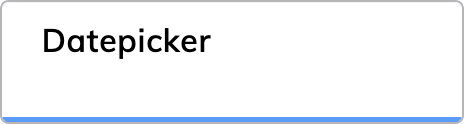
Description¶
The Datepicker Node renders a datepicker to the user.
Automatically Triggered by Question Nodes
The Datepicker is automatically triggered whenever a Question Node with the Date type is used. This means that you rarely need to add the Datepicker Node.
Parameters¶
| Parameter | Description |
|---|---|
| Datepicker Title | This is the title that will be shown in the header of the datepicker widget. |
| Locale | A drop-down menu that lets you select a locale for the Datepicker. This automatically outputs the date format in the localized language. |
| Mode | Mode determines the behavior of the Datepicker.
|
Button Texts
| Parameter | Description |
|---|---|
| Open Datepicker Button Text | This is the text that is shown in the button that is rendered when the Datepicker is triggered. By default, is says: pick date. |
| Cancel Button Label | This is the text that is shown on the "cancel" button that is rendered when the Datepicker has been opened. The default is cancel. |
| Submit Button Label | This is the text that is shown on the "submit" button that is rendered when the Datepicker has been opened. The default is submit. |
Date Settings
The Datepicker allows you to configure precisely which dates can be selected.
| Parameter | Description |
|---|---|
| Default Date | This is the default selected date. If not filled out, it will be the current date. |
| Minimum Date | This is the minimum date. If not filled out, it will not have a minimum date. |
| Maximum Date | This is the maximum selectable date. If not filled out, it will not have a maximum date. |
Time settings
The Datepicker allows you to configure whether times can be selected. If so, it also allows you to configure the default times in detail.
| Parameter | Description |
|---|---|
| Allow Date & Time | Determines whether the Datepicker should additionally show selectable time. |
| Use 24-Hour Format | If selected, the Datepicker will display times in 24-hour format (for example, 20:00h instead of 8:00PM). |
| Default Hour to show | Configurable default hour. |
| Default minute to show | Configurable default minute. |
| Step to increase hours | The increment step size for hours. The default is 1 hour. |
| Step to increase minutes | The incremental increase in minutes, when the minute selection is used. The default is 5 minutes. |
| Show seconds in picker | Enable this setting to show seconds in the Datepicker options. |
Enable/Disable Dates
The Datepicker can be configured to exclude or include specific dates. This setting is useful when certain dates should be unavailable, such as for a booking or reservation.
Enable specific dates¶
This setting allows you to enter a range of dates that should be enabled. If configured, all other dates will automatically be disabled. In addition, you can define a function that is used to enable dates, for example, only weekdays.
Example of enabling dates by function:
(date: Date): boolean => {
/* The function takes in a Date object, and should return a boolean value.
* If the function returns true, the date will be enabled.
* Sunday = 0, Monday = 1, Tuesday = 2, Wednesday = 3, Thursday = 4, Friday = 5, Saturday = 6
*/
// This will enable Monday to Friday
return (date.getDay() > 0 && date.getDay() < 6);
};
Disable specific dates¶
This setting allows you to enter a range of dates that should be disabled. If configured, all other dates will automatically be enabled. In addition, you can define a function that is used to disable dates,for example, every saturday and sunday.
Disable dates by function - example:
(date: Date): boolean => {
/* The function takes in a Date object, and should return a boolean value.
* If the function returns true, the date will be disabled.
* Sunday = 0, Monday = 1, Tuesday = 2, Wednesday = 3, Thursday = 4, Friday = 5, Saturday = 6
*/
// This will disable every Sunday and Saturday
return (date.getDay() === 0 || date.getDay() === 6);
};
Advanced Options
The Datepicker comes with four advanced options:
| Parameter | Description |
|---|---|
| Date Format | This field can be used to output a specific date format, like Y-m-d. |
| Hide Calendar | When enabled, the Datepicker will not display a calendar. |
| Show week numbers | When enabled, the week numbers are shown in the calendar. |
| Hide Datepicker Quick Reply | This hides the quick reply in the Datepicker. |