Get Transcript¶
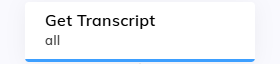
Description¶
The Get Transcript Node lets you receive a real-time conversation transcript and store the result in the Input or Context object.
To provide the transcript to the AI Agent, go to the AI Agent Node. In the Job Description or Instructions and Context field, specify the path to the Input or Context object where the transcript is stored.
Restrictions¶
- The Get Transcript Node stores only plain text in the transcript. Structured data, such as text with buttons and Quick Replies, aren't included in the transcript.
Parameters¶
| Parameter | Type | Description |
|---|---|---|
| Limit | Slider | Determine how many transcript steps to include. Each step is an input from any participant in the conversation. For example, if you specify 1, only the last input is included in the transcript. This input could be, for instance, an AI Agent's message if it was the last in the conversation. |
Storage¶
| Parameter | Type | Description |
|---|---|---|
| Store Location | Selector | Determine how to save the result:
|
| Input Key | CognigyScript | The parameter appears when Input is selected. The result is stored in the transcript Input object by default. You can specify another key. |
| Context Key | CognigyScript | The parameter appears when Context is selected. The result is stored in the transcript Context object by default. You can specify another key. |