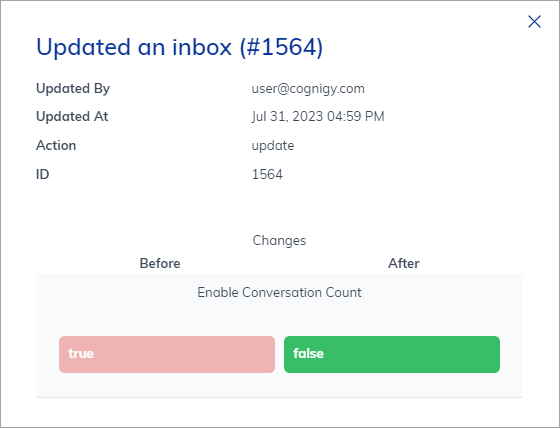Audit Logs¶
Audit Logs are a tool for maintaining transparency and accountability within your Live Agent resources.
These logs record important user activities, system events, and configuration changes, providing details for security and auditing purposes.
With audit logs, you can answer "Who did what, where, and when?" questions within your Live Agent environment.
The logs include events such as create, update, and delete for the following entities:
Only users with the Administrator role can access these logs.
Structure of Audit Log Entries¶
Every audit log entry provides a structured format that includes the user responsible for the activity, the specific action performed, and the timestamp of the event.
| User | Activity | Time |
| ---------------- | --------------------------------- | --------------------- |
| System | Created a new inbox (#24725) | Jun 22, 2023 03:06 PM |
| user@cognigy.com | Deleted an automation rule (#376) | Jun 22, 2023 12:48 PM |
#24725. The activity occurred on Jun 22, 2023, at 03:06 PM.
In the second log entry, the user with the user@cognigy.com login deleted an automation rule with the identifier #376. The activity occurred on Jun 22, 2023, at 12:48 PM.
View Audit Logs¶
To view audit logs, go to Settings > Audit Logs in the Live Agent interface.
You will see a list of log entries containing user and system events.
View Changes¶
For actions, you can view details on any changes that were made.
To do this, follow these steps:
- In the Live Agent interface, go to Settings > Audit Logs.
- Select a log from the list by clicking on it.
A window will open displaying the details of the changes.
For an update action, the Before section presents the original values or configuration, while the After section displays the new values after the update.