Webchat v3 (Beta)¶
Note
This feature is currently in Beta. We encourage you to try it out and provide us with feedback.
Webchat v3 is a new version of Cognigy Webchat, compatible with 4.72 of Cognigy.AI or later versions.
In the Beta stage, most of the errors from the Webchat v3 Preview have been fixed, and features from v2 are now included in v3 Beta.
Benefits of Webchat v3:
- Enhanced User Interaction. Webchat v3 offers improved features and functionalities, leading to better user engagement and interaction.
- Customization Options. With Webchat v3, you can customize the appearance and behavior of the chat widget to align with your brand identity and user preferences.
- Advanced Functionality. The latest version of Webchat provides advanced functionalities such as rich media support, chat history, and real-time typing indicators, enhancing the overall user experience.
- Modern Design Out of the Box. With Webchat v3, you no longer need to spend time extensively configuring styles; most settings are within the Endpoint configuration, allowing you to adjust styles in a user-friendly interface.
If you're using Webchat v2 and looking to transition to Webchat v3, refer to the migration guide.
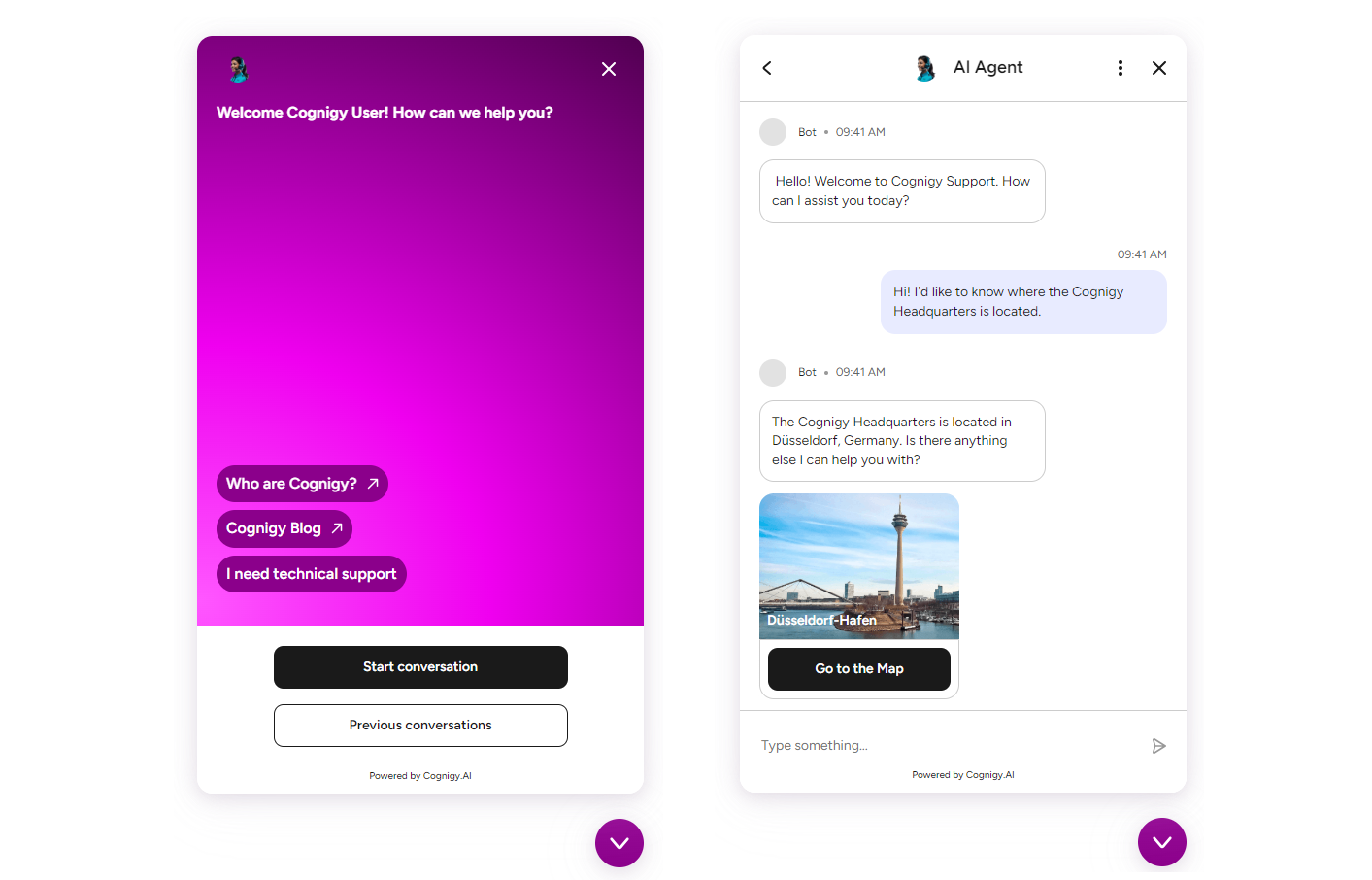
How to Start with Webchat v3?¶
Start by reading the documentation provided for Webchat v3. These articles give you a fundamental understanding of its features, configuration, and how to integrate it into your project:
- Key Features. Explore the Webchat v3 features.
- Supported Browsers. Explore the supported browsers for Webchat v3.
- Configuration. Create a Webchat v3 Endpoint and customize various settings within it.
- Test your Webchat v3 using the embedded Demo Webchat within the Endpoint settings, or build Webchat v3 locally using developer tools.
- Embedding. Launch the Webchat v3 version on your website.