Attached Lexicon¶
The Lexicon attachment feature allows single Lexicon libraries to be re-used across any Cognigy.AI agents. Lexicons can simply be Attached to single or multiple flows, in order to recognize custom keyphrases.
In order to attach a Lexicon, it must first be created in the Lexicons Editor. All available Lexicons that have been added to the agent will be populated in the Attach Lexicon list.
Managing Attached Lexicons¶
Accessing the Attachment Menu¶
From the flow editor, select the NLU tab in the top menu and then select the Attachments sub-tab to open the Attachments menu.
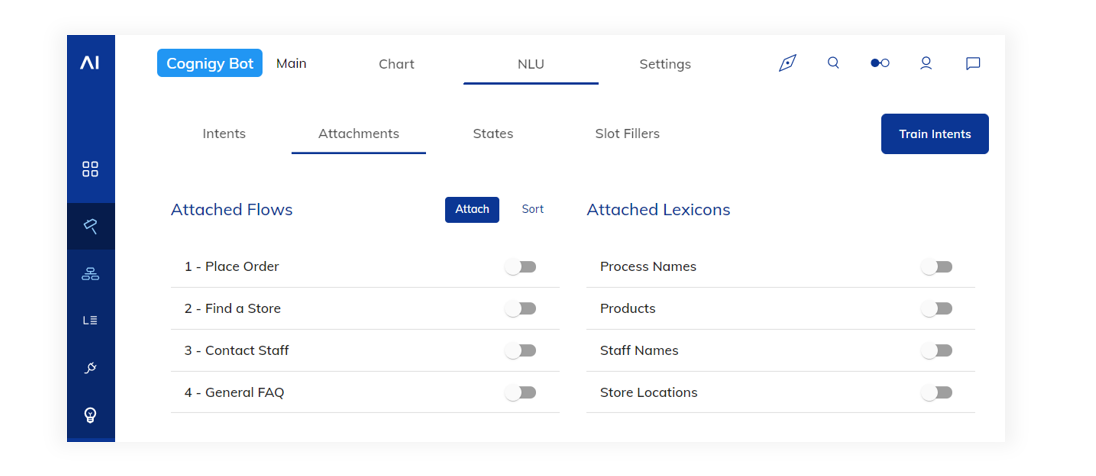
Attach a Lexicon¶
Lexicons are attached by clicking the lexicon in the list, which enables the attachment toggle.
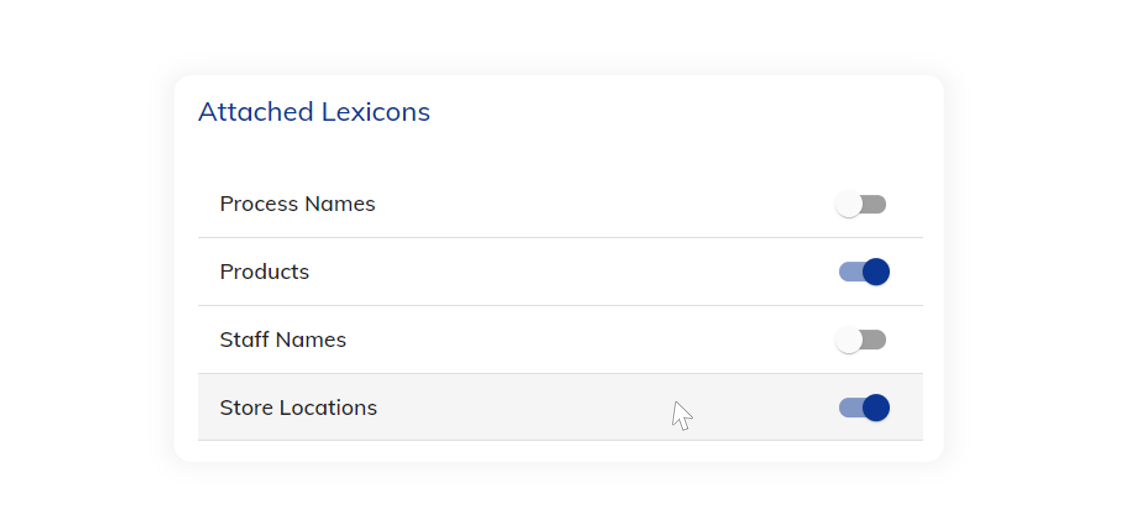
Train Intents when Attaching
The NLU must be re-trained anytime a new flow or lexicon is attached.