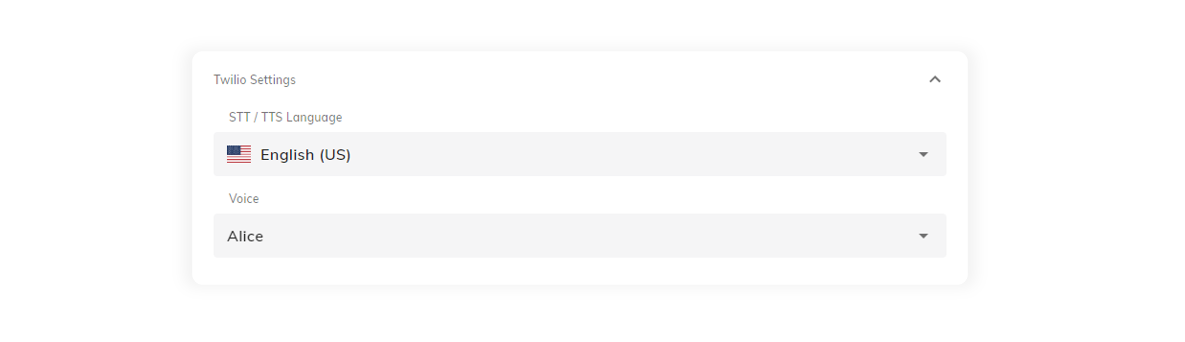Twilio¶

Within our Cognigy.AI platform, you're able to connect your Cognigy Agent to your Twilio channel by using our Twilio Endpoint. This allows you to build Bots your users can talk to or chat with via SMS.
Twilio Voice, Twilio SMS / WhatsApp¶
You can select between two different types of Twilio Endpoints:
- Twilio, which is the Twilio Voice Endpoint.
- Twilio SMS, which allows you to send SMS and WhatsApp messages.
For all Endpoint types, you'll have to obtain a phone number. A short description about how to gather a Twilio phone number can be found on our help center pages listed below. After obtaining a number, you're able to deploy and use a Twilio Endpoint.
Generic Endpoint Settings¶
Find out about the generic endpoint settings available with this endpoint on the following pages:
- Endpoints Overview
- Data Protection & Analytics
- Transformer Functions
- NLU Connectors
- Session Management
- Real-Time Translation Settings
Specific Endpoint Settings¶
Twilio Endpoint Settings¶

The Twilio Settings dropdown menu is available in a standard Twilio type endpoint and provides options to configure the interaction between Cognigy.AI a Twilio deployment.
STT / TTS Language¶
Here you are able to configure the language that the Speech-To-Text and Text-To-Speech services use when messages are communicated between Twilio and Cognigy.AI.
Voice¶
This dropdown menu allows the delivery voice of a Twilio voice bot to be customized. You can select a Twilio voice from a list.