Engagement Dashboard¶
The Engagement Dashboard highlights customer interactions in conversations and visualizes the engagement performance of your AI Agent in the following charts:
Charts display data based on the global filter settings.
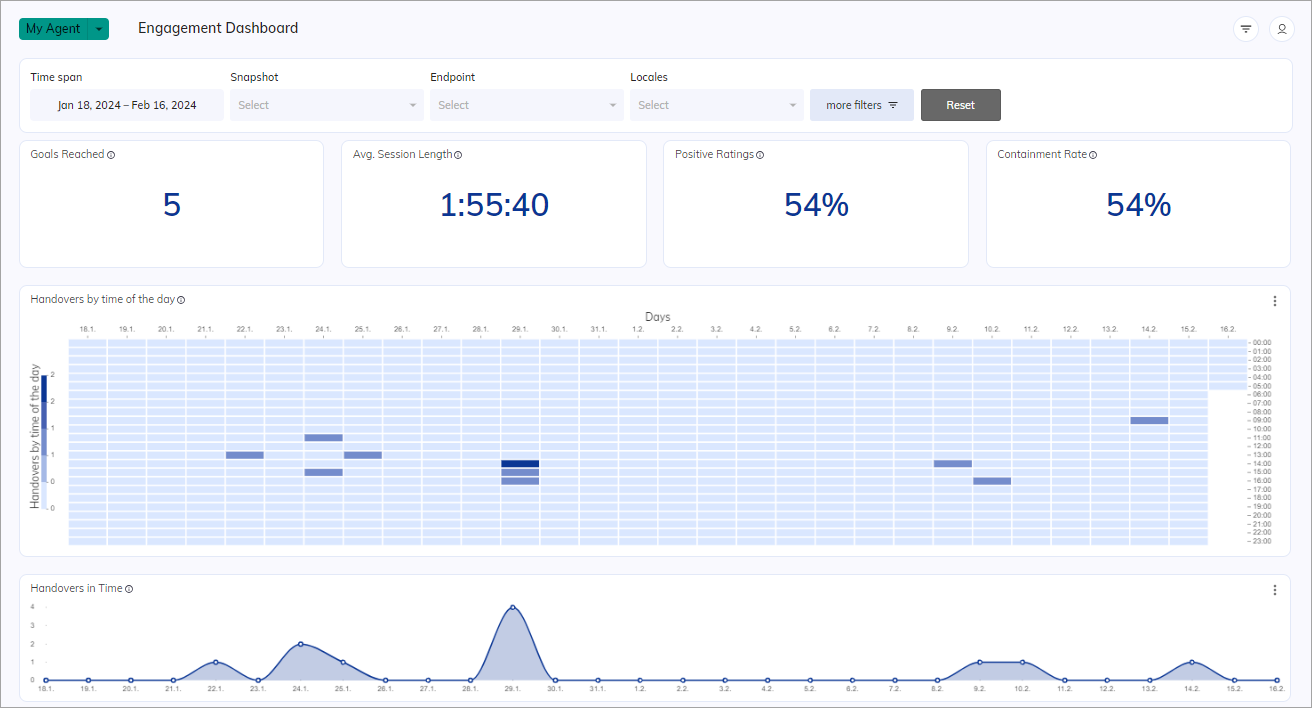
Indicators¶
The Indicator charts displays real-time data that refreshes every 30 seconds.
Goals reached¶
This chart displays the total number of completed goals.
Source table:
| StartedAt | Sessions | Goals | Goals reached |
| ---------- | ----------- | ------------------------ | ------------- |
| 2022/01/01 | session-123 | "Goal A, Goal B, Goal D" | 3 |
| 2022/01/01 | session-456 | "Goal B, Goal C, Goal E" | 3 |
| 2022/01/03 | session-789 | "Goal B, Goal E" | 2 |
| 2022/01/03 | session-abc | "Goal B" | 1 |
| 2022/01/05 | session-def | "Goal A, Goal B" | 2 |
Result: 11
Avg. Session length¶
Displays how long the average session lasted.
The session length is defined as the time difference between the timestamp of the first user input and the last user input. The Average session length is the mean of all session lengths within the specified time frame in your Insights filter.
Source table:
| StartedAt | EndedAt | Sessions |
| ------------------- | ------------------- | ----------- |
| 2022/01/01 12:15 00 | 2022/01/01 12:18 00 | session-123 |
| 2022/01/01 14:00 00 | 2022/01/01 15:00 00 | session-456 |
| 2022/01/03 09:05 30 | 2022/01/03 09:15 30 | session-789 |
| 2022/01/03 11:30 00 | 2022/01/03 11:44 00 | session-abc |
| 2022/01/05 06:10 00 | 2022/01/05 06:20 00 | session-def |
Calculation:
- Length for a particular session
Max(timestamp) - Min(timestamp). Length of all sessions / total number of sessions.
Example:
- Total Length =
3 minutes + 1 hour + 10 minutes + 14 minutes + 10 minutes = 1 hour 37 minutes - Average Session Length =
1 hour 37 minutes / 5 = 19 minutes and 24 seconds
Result: 00:19:24
Positive Ratings¶
Displays the total number of Positive Ratings the end user has given.
Source table:
| Sessions | Positive Rating | Negative Rating | Rated Sessions |
| ----------- | --------------- | --------------- | -------------- |
| session-123 | 1 | 0 | 1 |
| session-456 | 0 | 1 | 1 |
| session-789 | 0 | 0 | 0 |
| session-abc | 1 | 0 | 1 |
| session-def | 1 | 0 | 1 |
| ---------------------------------------------------------------- |
| TOTAL | 3 | 1 | 4 |
Result: 3
Containment Rate¶
Displays containment rate. The containment rate is calculated by the ratio of sessions without any handover to all sessions.
Source table:
| Session ID | Handovers | Handover Sessions | Sessions |
| ----------- | ----------| ----------------- | -------- |
| session-123 | 3 | 1 | 1 |
| session-456 | 0 | 0 | 1 |
| session-789 | 0 | 0 | 1 |
| session-abc | 2 | 1 | 1 |
| session-def | 1 | 1 | 1 |
| ------------------------------------------------------ |
| TOTAL | 6 | 3 | 5 |
Formula:
-
Containment Rate =
1 - (Handover included Sessions)/(Total Sessions). -
Percentage
Containment Rate * 100%.
Result: 40%
Heat maps¶
Handovers by time of the day¶
Displays the number of times a human agent is contacted during the day. Multiple handovers can occur within a single session.
Source table:
| DateTime | Handover |
| --------------- | ---------- |
| 01/8/2023 16:00 | 0 |
| 01/8/2023 17:00 | 0 |
| 01/9/2023 00:00 | 0 |
| 1/11/2023 15:00 | 0 |
| 1/15/2023 18:00 | 0 |
| 1/16/2023 21:00 | 0 |
| 1/17/2023 11:00 | 0 |
| 1/18/2023 06:00 | 1 |
| 1/18/2023 21:00 | 1 |
| 1/19/2023 00:00 | 2 |
| 1/19/2023 10:00 | 1 |
| 1/23/2023 13:00 | 0 |
| 1/24/2023 23:00 | 0 |
Result:
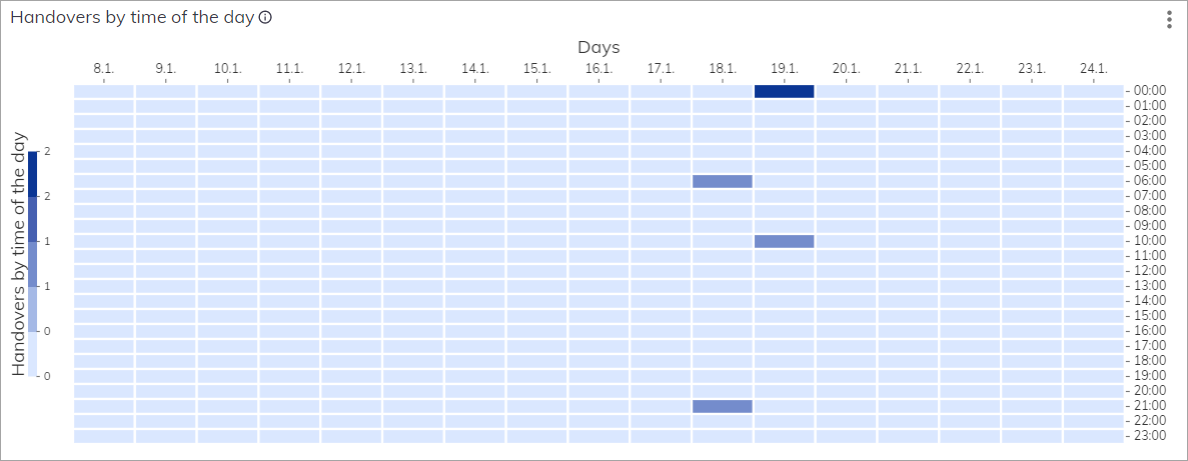
Bar charts¶
Top Goals¶
Displays the number of completed goals.
By clicking ,
you can select Go to Step Explorer,
which leads you to the Step Explorer in Insights.
Source table:
| Sessions | Goals |
| ----------- | ---------------------- |
| session-123 | Goal A, Goal B, Goal D |
| session-456 | Goal B, Goal C, Goal E |
| session-789 | Goal A, Goal B, Goal E |
| session-abc | Goal A |
| session-def | Goal, Goal A |
| session-ghi | Goal, Goal A |
Result:
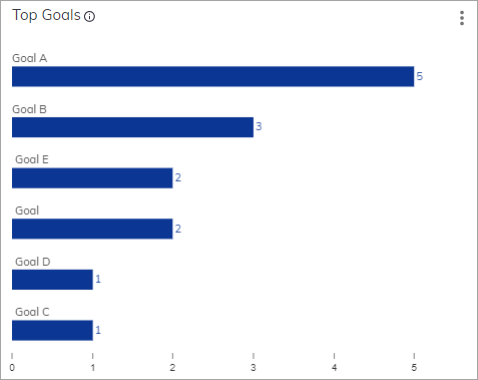
Containment Rate¶
Indicates the percentage of sessions without any handover during the timeline.
Source table:
| Date | Containment Rate | Total Sessions | Handover included Sessions |
| --------- | --------------- | -------------- | -------------------------- |
| 3/1/2023 | 87.5 | 40 | 35 |
| 3/2/2023 | 82.60869565 | 46 | 38 |
| 3/3/2023 | 96.77419355 | 62 | 60 |
| 3/6/2023 | 92.5 | 40 | 37 |
| 3/7/2023 | 100 | 58 | 58 |
| 3/8/2023 | 100 | 92 | 92 |
| 3/10/2023 | 100 | 10 | 10 |
Formula:
-
Containment Rate =
1 - (Handover included Sessions)/(Total Sessions). -
Percentage
Containment Rate * 100%.
Example for the 3/1/2023: (35/40)* 100% = 87.5%
Result:
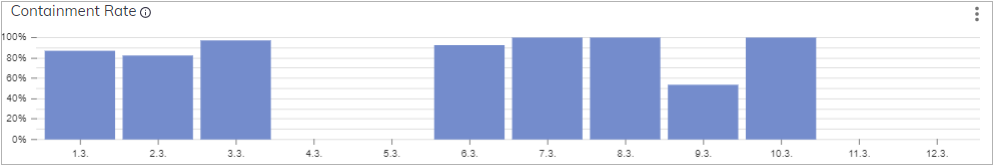
Line charts¶
Handovers in Time¶
Displays the number of times a human agent was contacted within the filtered time frame. Multiple handovers can occur within a single session.
By clicking ,
you can select Go to Step Explorer,
which leads you to the Step Explorer in Insights.
Source table:
| DateTime | Handovers per day |
|------------|-------------------|
| 4/11/2023 | 3 |
| 4/12/2023 | 0 |
| 4/13/2023 | 24 |
| 4/14/2023 | 8 |
| 4/17/2023 | 17 |
| 4/18/2023 | 12 |
| 4/20/2023 | 5 |
| 4/21/2023 | 5 |
Result:
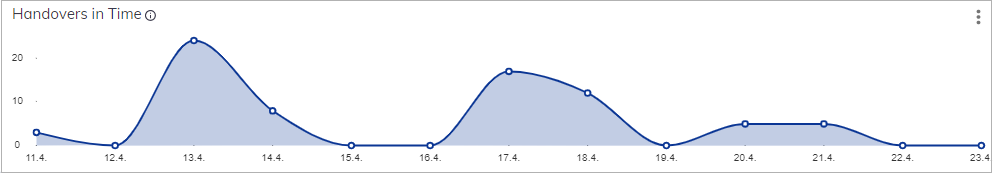
Positive Ratings over Time¶
Displays the total number of Positive Ratings given as feedback by the end user.
Source table:
| Date (weeks) | Positive | Negative | Number of Ratings |
| ------------ | -------- | -------- | ----------------- |
| 2023-W01 | 1 | 0 | 1 |
| 2023-W04 | 1 | 0 | 1 |
| 2023-W05 | 2 | 0 | 2 |
Result:
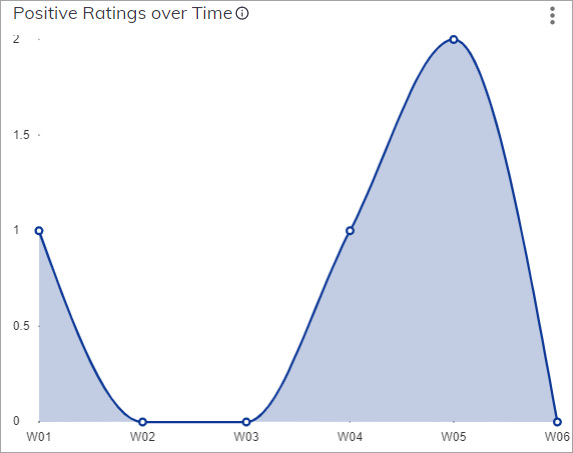
Unique Contacts¶
Displays the number of unique contacts (userid) in relation to the selected timespan. If the user creates more than one session in a single day, it will be counted as one unique contact for that day.
Source table:
| Date | Contacts |
| --------- | -------- |
| 1/16/2023 | 1 |
| 1/17/2023 | 8 |
| 1/18/2023 | 15 |
| 1/19/2023 | 6 |
| 1/20/2023 | 18 |
Result:
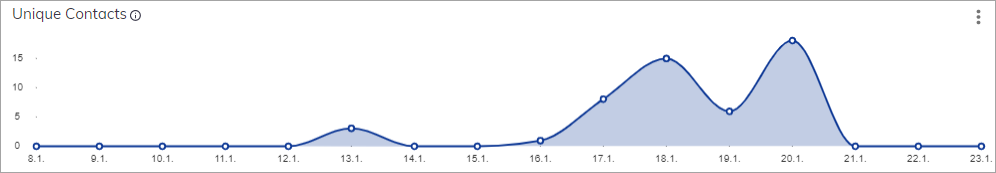
Download Report¶
To download a report as a CSV file for the chart,
click in the upper-right corner of the chart.
To create a report file, refer to the Download Report article.

