Log Message¶
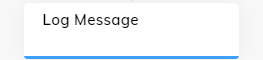
Description¶
This Node writes a message into the Project Logs.
Parameters¶
| Parameter | Type | Description |
|---|---|---|
| Message | CognigyScript | The message to log. The message should be a string that provides the content of the log entry. For example: User login attempt successful. |
| Log Level | Select | The log level to use. The level determines the severity and visibility of the log message. Select one of the following options:
|
Alternatives¶
To log messages, you can also use the Actions/API object in a Code Node.
If you want to send a debug message to the Interaction Panel, use the Debug Message Node for more precise testing.