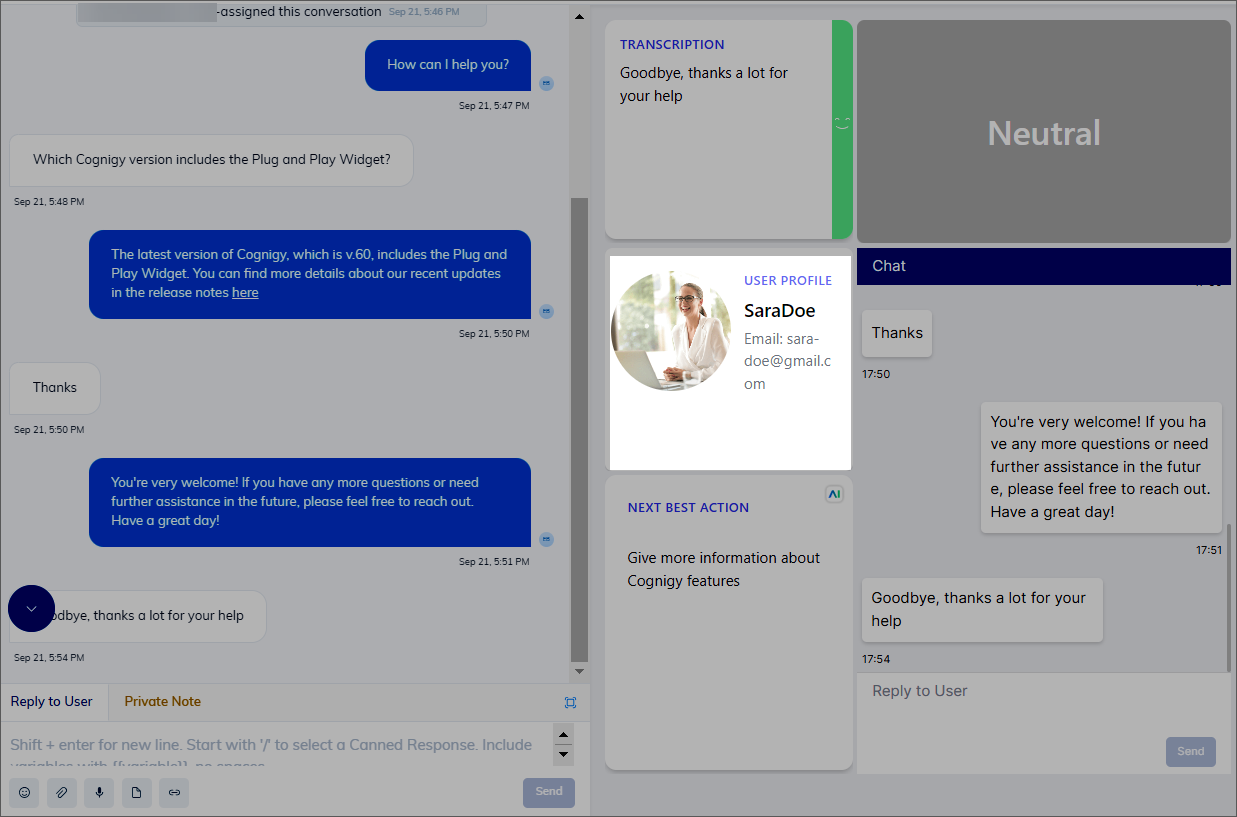Copilot: Identity Tile¶
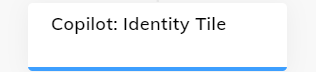
Description¶
This Node is designed to display and process customer-specific information directly within the widget of your Agent Copilot workspace, enhancing the context and usability of the identity-related data.
Parameters¶
| Parameter | Type | Description |
|---|---|---|
| Tile ID | CognigyScript | The ID that you created in the Agent Copilot configuration. |
| Widget Layout | Select | The layout of how the widget should be placed in the Workspace (horizontal/vertical). |
| Image Shape | Select | The shape or format of the image (round or square). |
| Image URL | URL | The URL where the image is hosted or located. |
| Customer Data | CognigyScript | Additional customer-specific data for analysis in a key-value format. For example, the key is Email and the value is {{profile.email}}. |
Use Case¶
Displaying the user's profile picture adds a human touch to the conversation, making it more engaging and personal. One way to enhance the conversation further is by showing key customer data, such as their name, account information, or preferences, directly within the chat conversation. This allows human agents to have contextually relevant discussions without the need to search for customer data in multiple tools.