Data Protection & Analytics¶
The Data Protection & Analytics section is all about analytics and system logging. Here you can toggle whether you want to create and store data about contacts and whether you want to collect analytics data for the Endpoint. If you choose to collect data, you can also configure whether you are masking sensitive data or not.
Contact Profiles¶
This setting enables the collection of individual contact profiles to store persisted user data across sessions.
Collect Analytics¶
Enable the collection of Analytics data for this endpoint.
Store Extensive Data Payloads in Analytics¶
This setting applies only to the Voice Gateway Endpoint and can be activated if the Collect Analytics toggle is turned on.
When the setting is enabled, all information from the Voice Gateway event payloads will be stored in the Analytics database and available via OData or the Transcript Explorer in Insights.
By default, the setting is disabled, and the following fields are not stored:
trace_idaccount_sidapplication_sidcall_idsip_statussip_reasonoriginating_sip_iplocal_sip_addressservice_provider_sidfs_sip_addressapi_base_urloriginating_sip_trunk_name
Mask IP Address¶
Masks IP addresses in the analytics and input object when you use {{ input.ip }} or {{ ci.ip }} in the Say Node or ci.ip or input.ip in the Code Node. If the user input contains an IP address and the text, Cognigy will only mask the IP address while leaving the rest unmasked. When enabled, the setting replaces the IP of user inputs with asterisks in both the analytics data and the input object.
The IP addresses will not be available through Cognigy OData Analytics Endpoint and Insights.
Mask Sensitive Analytics¶
Masks sensitive information in analytics. Specifically, it replaces inputText, inputData, userLanguageText, and the IP of user inputs with asterisks in the analytics data. If this feature is used within an Endpoint, the Intent Trainer can't be used, as Cognigy will not store the original text of the user. The individual records will also not be available through Cognigy OData Analytics Endpoint.
Ignore specific fields¶
In order to disable logging of specific analytic fields, one can access and manipulate them within a Code Node using the analyticsdata variable:
analyticsdata.text = "overwritten text";
delete analyticsdata.data.token;
In this example, the token will be deleted from the analytics data before it's written to the database.
Mask Sensitive Logging¶
Masks potential sensitive information in system logs produced by the underlying infrastructure. This will also include the logs page within our UI. Here is an example of a log which gets produced when a new message arrives in our system:
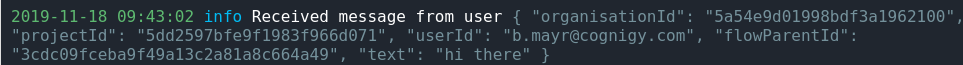
The text could contain the name of the user, their location, or a credit card number. Once masking is enabled, all fields that could contain user information will be hidden and replaced, as shown in the following figure:
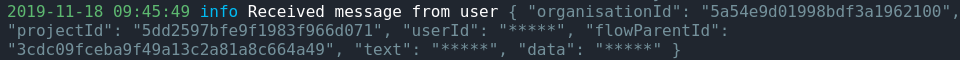
We will replace the following properties: - userId - text - data
Collect Conversations¶
Defines whether we should store conversation histories in contact profiles for end-users.
Enable Input Sanitization¶
Activates server-side input sanitization. If this setting is enabled, any user inputs will be sanitized to remove potentially harmful HTML content before processing it in other parts of the Cognigy.AI system.
If Input Transformers are used, the sanitization will take place after the execution of those Input Transformers. This process involves validating and cleaning the data on the server to make sure the data is safe and complies with the expected format.
Note that for Cognigy Webchat,
client-side input sanitization
(disableHtmlContentSanitization: false)
works by default.
In this case, enabling server-side input sanitization will provide an additional layer of security for your server.
Hide References to External Resources in Transcripts¶
If this parameter is enabled, tags that reference third-party APIs, such as <a> for links and <img> for images, will be removed from user inputs in conversation transcripts to enhance security and protect Cognigy.AI users from potential risks associated with third-party content.
In the Transcript Explorer and Message Explorer in Insights,
conversation transcripts will contain references instead of rendering the actual images or links.
For example, <img src="url-to-an-image"> or <a href="url">.
For the Interaction Panel, use the DISABLE_SKIP_URI_TAGS_IP_CONVERSATIONS: "true" feature flag to hide references to external resources.
External Analytics Services¶
You can connect your endpoint with additional analytics providers. An account and API key with an external analytics service provider is required. Note when using external Analytics providers API quota limits, additional terms, conditions and/or charges may apply.
Available External Analytics Services¶
Dashbot¶
Cognigy.AI provides an extensive, channel-specific integration with Dashbot. Go to our HelpCenter Dashbot Page for a detailed description of how to set up your Dashbot integration.



