Userlike¶

Within our Cognigy.AI platform, you're able to connect your Cognigy Agent to your Userlike Bot Operator by using our Userlike Endpoint.
Generic Endpoint Settings¶
Find out about the generic endpoint settings available with this endpoint on the following pages:
- Endpoints Overview
- Data Protection & Analytics
- Transformer Functions
- NLU Connectors
- Real-Time Translation Settings
Help Center
More detailed information on how to set up an Userlike Endpoint refer to our Help Center articles here.
Message types in Userlike unified messaging channels¶
As of Release v4.5, you can add message types to the Userlike unified messaging channel.
The below message types will be properly displayed in the Userlike unified messaging channel:
- Text
- Text with buttons (see chat example below)
- Quick replies
- Image/Audio/Video
Note
The text from the Textual Description field is displayed for the Gallery or List output types, as well as for invalid media formats (image, audio, video).
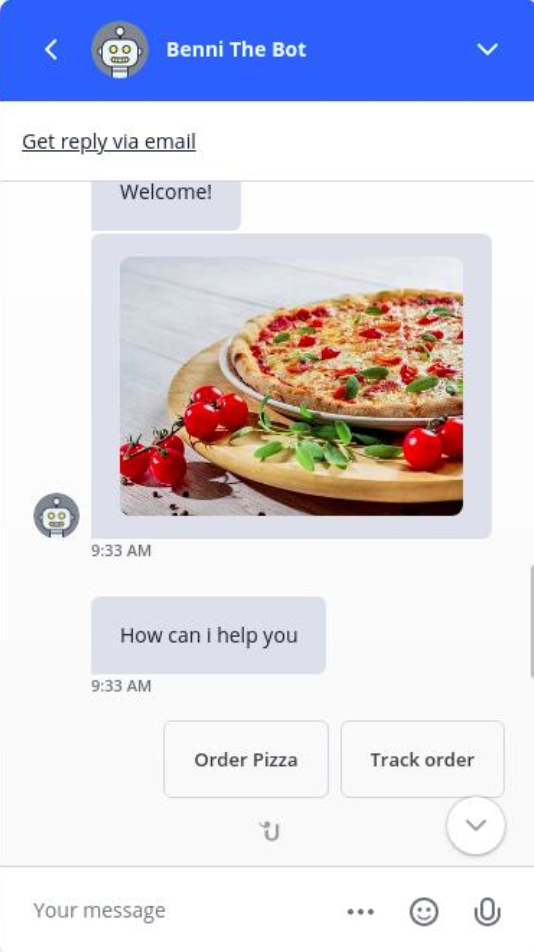
How to create and configure an Endpoint for a Userlike unified messaging channel see in our Help-Center Userlike: Deploy an Endpoint.
You will find an overview of Third Party Endpoints here.