Alerts¶
Alerts are created when errors happen in your account configuration. For example, your credentials from the speech provider need to be updated.
To view alerts, follow these steps:
- Open the Voice Gateway interface.
- In the left-side menu, select Alerts.
Note that you can only filter by a maximum of the last 7 days.
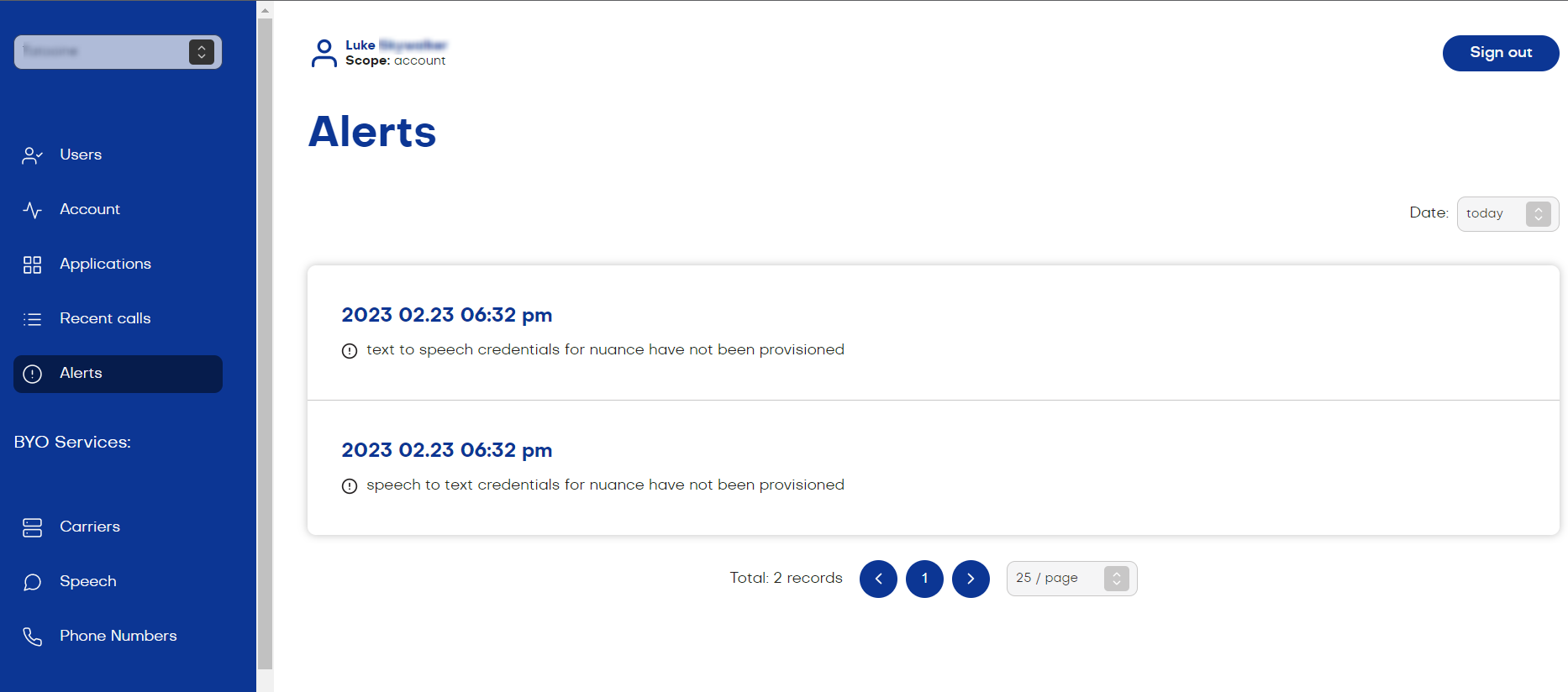
Alert Types¶
The following types of alerts can appear on the Alerts page.
| Alert Type | Alert Message | What to do? |
|---|---|---|
| Webhook status failure | ${url} returned ${status} |
Check why your webhook is unreachable. |
| Webhook connection failure | failed to connect to ${url} |
Check why your webhook is unreachable and why the connection could be broken. |
| Webhook authentication failure | authentication failure: ${url} |
Check why your webhook could not authenticate. |
| Webhook URL not found | webhook url not found: ${url} |
Check if your webhook URL is still valid and exists. |
| Invalid app payload | ${url} return invalid app payload |
Check the payload that was sent to the Voice Gateway. Look for any abnormal payloads, and check Cognigy AI logs for validation or other errors. |
| TTS not provisioned | text to speech credentials for ${vendor} have not been provisioned |
Check if the correct credentials are selected in the application. Ensure to review the selected label. |
| STT not provisioned | speech to text credentials for ${vendor} have not been provisioned |
Check if the correct credentials are selected in the application. Ensure to review the selected label. |
| TTS failure | text to speech request to ${vendor} failed; please check your speech credentials |
Check if your credentials are still valid, and if there are any request limits that have been reached. |
| STT failure | speech to text request to ${vendor} failed; please check your speech credentials |
Check if your credentials are still valid, and if there are any request limits that have been reached. |
| Carrier not provisioned | outbound call failure: no carriers have been provisioned |
Check if your phone number has a carrier attached, and ensure that your Outbound Call Routing rules have the carrier correctly provided. |
| Account call limit reached | you have exceeded your account call limit of ${count} |
Check with your Customer Success Manager (CSM) or Support about the limitations of your contract. |