Set up the Inbox for Live Agent¶
After setting up Live Agent for your organization, configure your default Live Agent Inbox.
Agent Settings¶
To create a new Inbox for the Agent, follow these steps:
- In the Cognigy.AI interface, open an existing Agent.
- In the left-side menu of the Agent, click Manage > Settings.
- Scroll down and find Live Agent Settings.
- Click Create Project Inbox.
Once the Inbox is created, the Default Inbox ID button will be disabled.
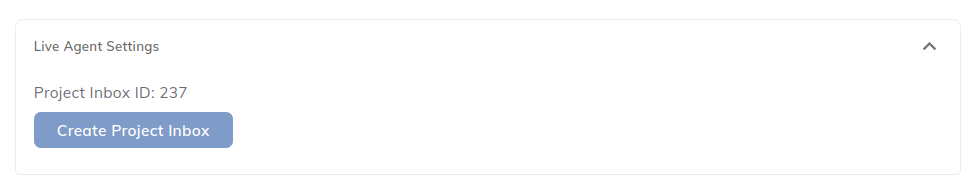
Troubleshooting¶
Create Project Inbox disabled¶
The Create Project Inbox button could also be disabled for the following reasons:
- You do not have the Cognigy Live Agent feature enabled.
- The organization does not have a Live Agent account set up.
- You do not have permissions to create an Inbox for the Agent.
Example 1
The Cognigy Live Agent feature is not enabled, or a Live Agent account is not set up at the organizational level.
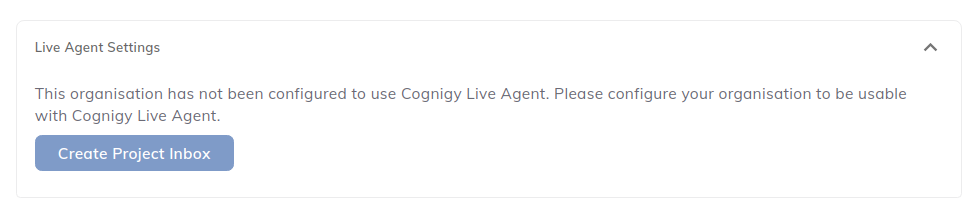
Example 2
You don't have permissions to create an Inbox for Live Agent.
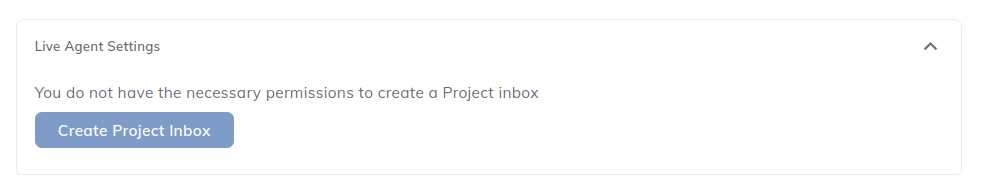
If you have both Theming enabled and the Cognigy Live Agent feature disabled, The Live Agent Settings section on both the Admin Center and Agent Settings pages will not be displayed.
What's Next?¶
Now you need to set up a Handover to Live Agent.